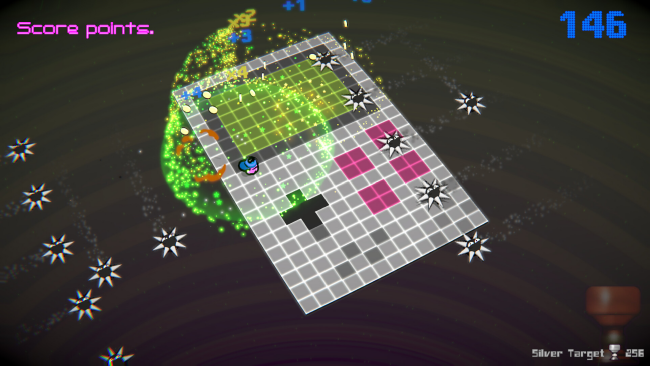Game Overview
10 years in the making – a legend is reborn.
3D Don’t Die, Mr. Robot! is a fast-paced, arcade-style collect-’em-up where you play as Mr. Robot, a little robot who is trapped in a highly dangerous and rather fruity dimension called the Neon Dunjun. The only way to survive is to collect fruits which will explode on contact, destroying any enemies in their blast radius, helping Mr. Robot to cheat death for a few more moments. To assist him further, exploding fruits set off a chain reaction, causing other fruit to explode – filling the screen with destruction and more importantly, POINTS!
3DDMR is a reboot of our PC, iOS and Console cult hit “Don’t Die, Mr. Robot!” with a whole new dimension of delights! There’s REMIX MODE with it’s hand made challenges, ARCADE MODE with it’s high-scoring but mind melting purity, and of course LIME ATTACK MODE with, well… Limes. And of course, plenty of global leaderboards for all the modes to compete in.
3DDMR is simple to pick up and play, but difficult to master. The controls are easy to learn, but the game is fast-paced and requires becoming in tune with your primal reflexes. You’ll need to use all of your zen-twitch-zone to dodge enemies, collect fruit, and survive as long as possible to help Mr. Robot escape the Neon Dunjun in one piece!
Use coins you’ve collected in all the game modes to unlock fancy things for Mr. Robot to wear like shades, hats, shoes and body paint. Make your replays as individual as your play style!
Features:
- Fast-paced, arcade-style gameplay
- Addictive scoring system
- Online Leaderboards
- Visual overload bliss
- Heart pounding soundtrack
- Simple to pick up, hard to put down
- Endless replayability

Installation Instructions
- Click the green button below to be redirected to UploadHaven.com.
- Wait 15 seconds, then click on the “free download” button. Allow the file transfer to complete (note that speeds may be slower with the free plan; upgrading to UploadHaven Pro will increase speeds).
- Once the transfer is complete, right-click the .zip file and select “Extract to 3D Don't Die Mr Robot” (To do this you must have 7-Zip, which you can get here).
- Open the folder that you just extracted and run the game as administrator.
- Enjoy the game! If you encounter any missing DLL errors, check the Redist or _CommonRedist folder and install all necessary programs.
Download Links
Download the full version of the game using the links below.
Please request a link repair in the Link Repair Section!
🛠 Easy Setup Guide
- Check for missing DLL files: Navigate to the
_Redistor_CommonRedistfolder in the game directory and install DirectX, Vcredist, and other dependencies. - Use 7-Zip to extract files: If you receive a “file corrupted” error, re-download and extract again.
- Run as Administrator: Right-click the game’s executable file and select “Run as Administrator” to avoid save issues.
💡 Helpful Tips
- Need installation help? Read our full FAQ & Troubleshooting Guide.
- Antivirus False Positives: Temporarily pause your antivirus software during extraction to prevent it from mistakenly blocking game files.
- Update GPU Drivers: For better performance, update your NVIDIA drivers or AMD drivers.
- Game won’t launch? Try compatibility mode or install missing DirectX updates.
- Still getting errors? Some games require updated Visual C++ Redistributables. Download the All-in-One VC Redist Package and install all versions.
❓ Need More Help?
Visit our FAQ page for solutions to frequently asked questions and common issues.
System Requirements
- OS: Windows 10
- Processor: 2.0 GHz Dual Core Processor
- Memory: 4 GB RAM
- Graphics: GeForce 8800 or equivalent.
- Storage: 1 GB available space
Screenshots