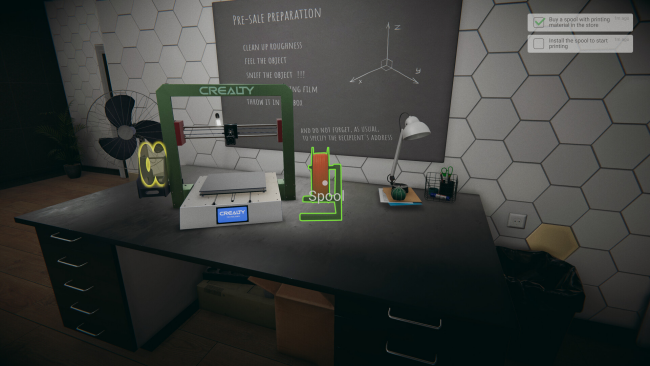Game Overview
3D PrintMaster offers a realistic and in-depth simulation of the exciting world of 3D printing. Start by assembling your first 3D printer from various parts, using tools like wrenches, hexagons, and screws. As you progress, you’ll have the opportunity to upgrade your printers, buy better materials, and take on more challenging orders. Manage your workshop effectively to maximize profits and grow your business!
Assemble and Upgrade your first Printer:
- Assemble and Upgrade: Buy printer parts, assemble printers, and upgrade them to create a powerful and efficient 3D printing workshop.
- Realistic Assembly Experience: Use tools like wrenches, hexagons, and screws to put together your 3D printers, ensuring a hands-on and engaging gameplay experience.
Watch the most satisfying process of printing your first object:
- Print and Fulfill Orders: Take on customer orders and print 3D objects, ranging from simple to complex designs. Complete orders on time to build your reputation and earn money.
- Material and Printer Management: Purchase and manage different types of plastic materials to unlock better orders and increase your workshop’s capabilities.
Buy and Unpack Printer Parts:
- Creative Mode: Unleash your creativity in the game’s creative mode, where you can access all printer parts and materials to build and design without limitations.
- Sell and Trade: Sell old printer parts and materials to make room for new, more advanced equipment, and keep your workshop up-to-date with the latest technology.
- Thriving Economy: Navigate a dynamic in-game economy where supply and demand determine the value of your 3D printed creations and materials.
Money Money Money: In 3D PrintMaster, you’ll have the opportunity to experience the thrill of running your very own 3D printing workshop, from assembly to management. With its realistic assembly mechanics, diverse range of printer parts, and dynamic economy, this game is perfect for anyone interested in 3D printing or looking for an immersive and enjoyable simulation experience. Are you ready to become the ultimate 3D PrintMaster?
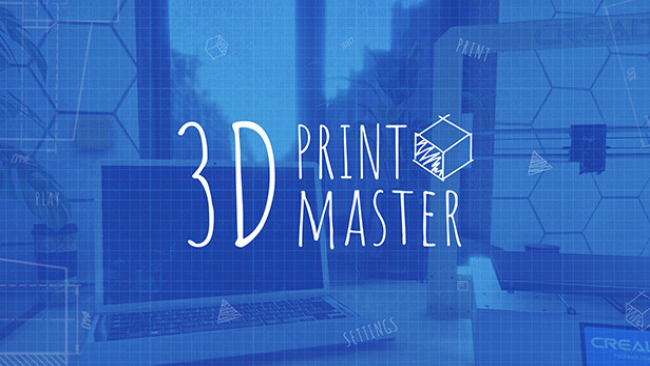
Installation Instructions
- Click the green button below to be redirected to UploadHaven.com.
- Wait 15 seconds, then click on the “free download” button. Allow the file transfer to complete (note that speeds may be slower with the free plan; upgrading to UploadHaven Pro will increase speeds).
- Once the transfer is complete, right-click the .zip file and select “Extract to 3D PrintMaster Simulator Printer” (To do this you must have 7-Zip, which you can get here).
- Open the folder that you just extracted and run the game as administrator.
- Enjoy the game! If you encounter any missing DLL errors, check the Redist or _CommonRedist folder and install all necessary programs.
Download Links
Download the full version of the game using the links below.
🛠 Easy Setup Guide
- Check for missing DLL files: Navigate to the
_Redistor_CommonRedistfolder in the game directory and install DirectX, Vcredist, and other dependencies. - Use 7-Zip to extract files: If you receive a “file corrupted” error, re-download and extract again.
- Run as Administrator: Right-click the game’s executable file and select “Run as Administrator” to avoid save issues.
💡 Helpful Tips
- Need installation help? Read our full FAQ & Troubleshooting Guide.
- Antivirus False Positives: Temporarily pause your antivirus software during extraction to prevent it from mistakenly blocking game files.
- Update GPU Drivers: For better performance, update your NVIDIA drivers or AMD drivers.
- Game won’t launch? Try compatibility mode or install missing DirectX updates.
- Still getting errors? Some games require updated Visual C++ Redistributables. Download the All-in-One VC Redist Package and install all versions.
❓ Need More Help?
Visit our FAQ page for solutions to frequently asked questions and common issues.
System Requirements
- Requires a 64-bit processor and operating system
- OS: Win 10
- Processor: i3
- Memory: 4000 MB RAM
- Graphics: Intel HD Graphics
- DirectX: Version 9.0
- Storage: 1000 MB available space
Screenshots