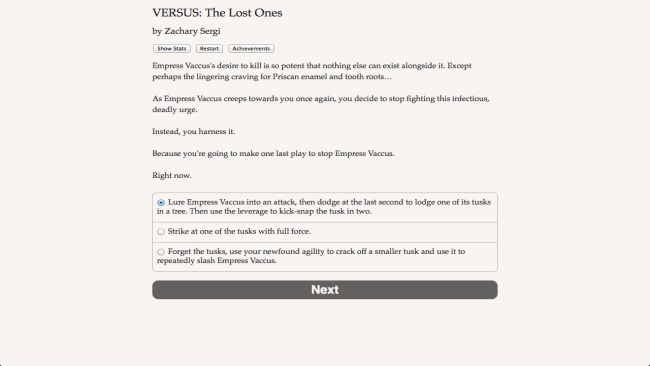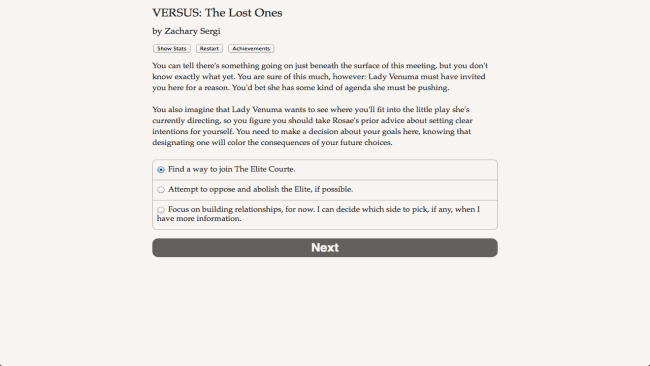Game Overview
Steal alien powers and absorb their memories! Can you outlast your opponents to escape from planet Versus? Versus: The Lost Ones is a thrilling 123,000-word interactive novel by Zachary Sergi, author of our best-selling Heroes Rise trilogy. Your choices control the story. It’s entirely text-based–without graphics or sound effects–and fueled by the vast, unstoppable power of your imagination. Become an interstellar warrior, gifted with the power to ransack the thoughts and abilities of others. Transported to an unfamiliar world beyond your wildest dreams, you must invade the minds of your fellow captives to survive. Seduce Lady Venoma, a self-proclaimed goddess, or clash with Empress Vaccus, a tusked monster and the sworn enemy of your home world. Triumph in gladiatorial combat, or in the deadly politics of planet Versus. Absorb the right talents, and you just might save the galaxy!
- Fight for humans or androids in a morally ambiguous civil war
- Play as male, female, transgender, intersex, or a non-categorizable gender identity
- Subvert the corrupt Elite Courte, or join them to suppress rebellion
- Romance aliens, crossbreeds, and intergalactic royalty, or go it alone–the choice is yours
- Dive into a sci-fi hybrid of space operas, futuristic dystopias, fantasy epics, and political chess
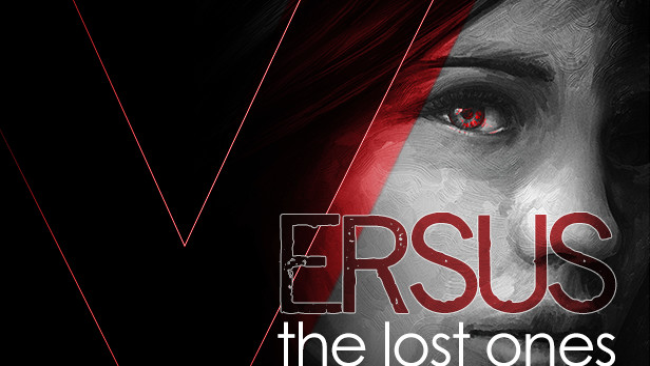
Installation Instructions
- Click the green button below to be redirected to UploadHaven.com.
- Wait 15 seconds, then click on the “free download” button. Allow the file transfer to complete (note that speeds may be slower with the free plan; upgrading to UploadHaven Pro will increase speeds).
- Once the transfer is complete, right-click the .zip file and select “Extract to VERSUS: The Lost Ones” (To do this you must have 7-Zip, which you can get here).
- Open the folder that you just extracted and run the game as administrator.
- Enjoy the game! If you encounter any missing DLL errors, check the Redist or _CommonRedist folder and install all necessary programs.
Download Links
Download the full version of the game using the links below.
🛠 Easy Setup Guide
- Check for missing DLL files: Navigate to the
_Redistor_CommonRedistfolder in the game directory and install DirectX, Vcredist, and other dependencies. - Use 7-Zip to extract files: If you receive a “file corrupted” error, re-download and extract again.
- Run as Administrator: Right-click the game’s executable file and select “Run as Administrator” to avoid save issues.
💡 Helpful Tips
- Need installation help? Read our full FAQ & Troubleshooting Guide.
- Antivirus False Positives: Temporarily pause your antivirus software during extraction to prevent it from mistakenly blocking game files.
- Update GPU Drivers: For better performance, update your NVIDIA drivers or AMD drivers.
- Game won’t launch? Try compatibility mode or install missing DirectX updates.
- Still getting errors? Some games require updated Visual C++ Redistributables. Download the All-in-One VC Redist Package and install all versions.
❓ Need More Help?
Visit our FAQ page for solutions to frequently asked questions and common issues.
System Requirements
- OS: Windows 7
Screenshots