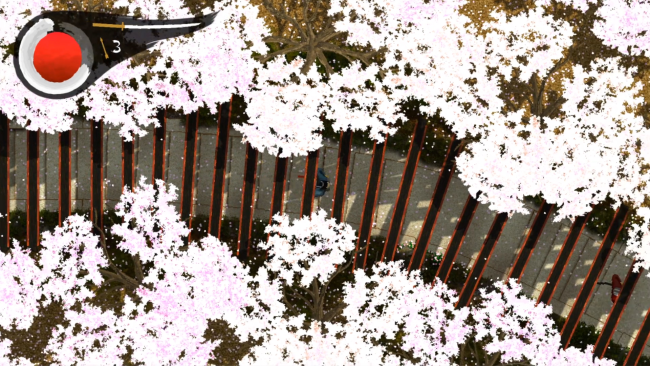Game Overview
Become a samurai, travel to Feudal Japan and slay your enemies with your right stick as your own katana. The Path To Die is a top down pixel art game with action, adventure and a lot of exploration. In this game you will travel to Feudal Japan and visit different areas of a large Imperial Palace with its huge gardens, pagodas, cemeteries and villas where you will have to infiltrate and face a large number of enemies guarding it. The combat system is one of the most important aspects in The Path To Die, unlike other games where you attack by pressing buttons, here your right stick will be your trusty katana and you will kill your enemies performing your attacks moving it. Keep your sword sharp and your bow taut because you will face a lot of enemies that will stand between you and your destiny. Your weapons will be your best allies along your way. But you will not survive with only your weapons. Explore to the last corner because you will need food, drinks and bandages in addition to other vital items to keep yourself alive and fighting.
Key Features
- Unique combat system, handle your weapons with your right stick.
- Traditional Japan places represented in pixel art.
- No health restoration, bleeding and stamina system, katana sharpness wear…
- Manual save system, no checkpoints.
- Different looting items indispensable to survive.
- Variety of enemies with different weapons and fighting techniques.
- Different bosses who will give their lives to stop you.

Installation Instructions
- Click the green button below to be redirected to UploadHaven.com.
- Wait 15 seconds, then click on the “free download” button. Allow the file transfer to complete (note that speeds may be slower with the free plan; upgrading to UploadHaven Pro will increase speeds).
- Once the transfer is complete, right-click the .zip file and select “Extract to The Path To Die” (To do this you must have 7-Zip, which you can get here).
- Open the folder that you just extracted and run the game as administrator.
- Enjoy the game! If you encounter any missing DLL errors, check the Redist or _CommonRedist folder and install all necessary programs.
Download Links
Download the full version of the game using the links below.
⚠️ File is down due to server issues.
Please request a link repair in the Link Repair Section!
Please request a link repair in the Link Repair Section!
🛠 Easy Setup Guide
- Check for missing DLL files: Navigate to the
_Redistor_CommonRedistfolder in the game directory and install DirectX, Vcredist, and other dependencies. - Use 7-Zip to extract files: If you receive a “file corrupted” error, re-download and extract again.
- Run as Administrator: Right-click the game’s executable file and select “Run as Administrator” to avoid save issues.
💡 Helpful Tips
- Need installation help? Read our full FAQ & Troubleshooting Guide.
- Antivirus False Positives: Temporarily pause your antivirus software during extraction to prevent it from mistakenly blocking game files.
- Update GPU Drivers: For better performance, update your NVIDIA drivers or AMD drivers.
- Game won’t launch? Try compatibility mode or install missing DirectX updates.
- Still getting errors? Some games require updated Visual C++ Redistributables. Download the All-in-One VC Redist Package and install all versions.
❓ Need More Help?
Visit our FAQ page for solutions to frequently asked questions and common issues.
System Requirements
- OS: Windows 7 or later
- Processor: Intel Core2 Duo E6750 / AMD Athlon 64 X2 Dual Core 5000+ or equivalent
- Memory: 4 GB RAM
- Graphics: Geforce GT 430 (1024 MB) / Radeon HD 5570 (1024 MB)
- DirectX: Version 10
- Storage: 5 GB available space
Screenshots