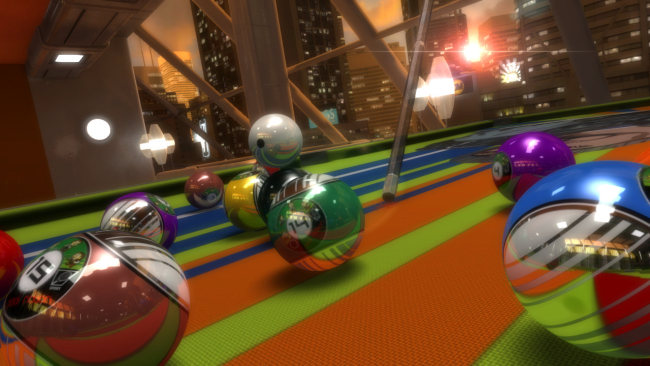Game Overview
Play POOL NATION and become mesmerised by our balls, entranced by our decals & unashamedly attached to our cues, so join us please, & just have fun playing pool! WARNING: contains addictive content! Pool Nation is not just about trick-shots, Pool Nation is a serious pool sim, the heart of the game is our world renowned Physics engine, the balls will behave as they would in the real world – Fancy a game with Aiming Assist turned off – you go ahead – Play Pool Nation Your way! With eleven addictive game modes, including the adrenaline pumping Endurance, extensive career modes and seven exciting online modes including the new Speed Pool! Not forgetting the Box of Tricks coming soon to Steam, giving you the ability to imagine, build and share your most outlandish trickshots with the world. Utilizing a variety of objects, including Ramps, Pikes, Loop the Loops and Speed up strips, the Box of Tricks is limited only by your imagination. With Pool Nation, gameplay is king! Online or offline, the ease of control gives you the ability to pull off shots you wouldn’t dream of in the real world. The balls behave exactly as they should use the table surround to create the most unbelievable trickshots and view them back in super slow mo.

Installation Instructions
- Click the green button below to be redirected to UploadHaven.com.
- Wait 15 seconds, then click on the “free download” button. Allow the file transfer to complete (note that speeds may be slower with the free plan; upgrading to UploadHaven Pro will increase speeds).
- Once the transfer is complete, right-click the .zip file and select “Extract to Pool Nation” (To do this you must have 7-Zip, which you can get here).
- Open the folder that you just extracted and run the game as administrator.
- Enjoy the game! If you encounter any missing DLL errors, check the Redist or _CommonRedist folder and install all necessary programs.
Download Links
Download the full version of the game using the links below.
Please request a link repair in the Link Repair Section!
🛠 Easy Setup Guide
- Check for missing DLL files: Navigate to the
_Redistor_CommonRedistfolder in the game directory and install DirectX, Vcredist, and other dependencies. - Use 7-Zip to extract files: If you receive a “file corrupted” error, re-download and extract again.
- Run as Administrator: Right-click the game’s executable file and select “Run as Administrator” to avoid save issues.
💡 Helpful Tips
- Need installation help? Read our full FAQ & Troubleshooting Guide.
- Antivirus False Positives: Temporarily pause your antivirus software during extraction to prevent it from mistakenly blocking game files.
- Update GPU Drivers: For better performance, update your NVIDIA drivers or AMD drivers.
- Game won’t launch? Try compatibility mode or install missing DirectX updates.
- Still getting errors? Some games require updated Visual C++ Redistributables. Download the All-in-One VC Redist Package and install all versions.
❓ Need More Help?
Visit our FAQ page for solutions to frequently asked questions and common issues.
System Requirements
- OS: Windows XP, SP3/WINDOWS VISTA SP2/WINDOWS 7
- Processor: Dual Core, AMD/INTEL 2.6 GHZ
- Memory: 2 GB RAM
- Graphics: 256 MB OF VIDEO MEMORY ATI RADEON X1600/NVIDIA GEFORCE 7600/INTEL HD 2000 OR HIGHER
- DirectX: Version 9.0
Screenshots