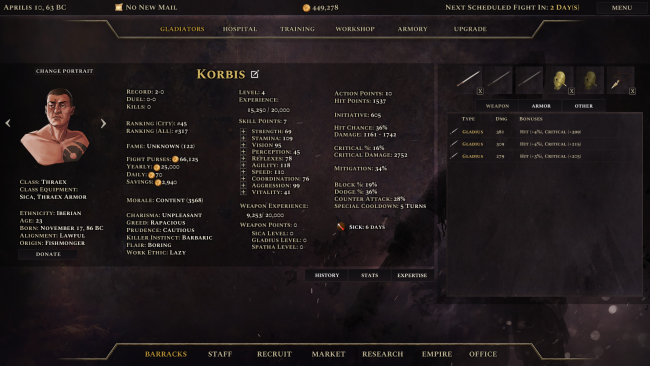Game Overview
Age of Gladiators II: Rome is a single-player strategy game set in the twilight of the ancient Roman Republic; a violent and unpredictable time when gladiatorial games were nearing the height of their popularity. Hire scouts to scour the continent for potential prospects – once you have recruited your gladiators, you will need to manage their morale and personality while equipping them for battle. Recruit support staff, upgrade your gladiator school, collect bounties, research technologies, partake in side missions, and manage the wealth and reputation of your ludus as it grows each day. As your fighters win battles and increase in level, it will be up to you to decide how to focus their abilities by spending attribute, weapons, and expertise points. Compete, trade, and interact with other in-game owners as you advance through various cities of the empire before achieving enough fame to compete in the grand coliseum of Rome herself. Build your story. Build your empire.

Installation Instructions
- Click the green button below to be redirected to UploadHaven.com.
- Wait 15 seconds, then click on the “free download” button. Allow the file transfer to complete (note that speeds may be slower with the free plan; upgrading to UploadHaven Pro will increase speeds).
- Once the transfer is complete, right-click the .zip file and select “Extract to Age of Gladiators II: Rome” (To do this you must have 7-Zip, which you can get here).
- Open the folder that you just extracted and run the game as administrator.
- Enjoy the game! If you encounter any missing DLL errors, check the Redist or _CommonRedist folder and install all necessary programs.
Download Links
Download the full version of the game using the links below.
Please request a link repair in the Link Repair Section!
🛠 Easy Setup Guide
- Check for missing DLL files: Navigate to the
_Redistor_CommonRedistfolder in the game directory and install DirectX, Vcredist, and other dependencies. - Use 7-Zip to extract files: If you receive a “file corrupted” error, re-download and extract again.
- Run as Administrator: Right-click the game’s executable file and select “Run as Administrator” to avoid save issues.
💡 Helpful Tips
- Need installation help? Read our full FAQ & Troubleshooting Guide.
- Antivirus False Positives: Temporarily pause your antivirus software during extraction to prevent it from mistakenly blocking game files.
- Update GPU Drivers: For better performance, update your NVIDIA drivers or AMD drivers.
- Game won’t launch? Try compatibility mode or install missing DirectX updates.
- Still getting errors? Some games require updated Visual C++ Redistributables. Download the All-in-One VC Redist Package and install all versions.
❓ Need More Help?
Visit our FAQ page for solutions to frequently asked questions and common issues.
System Requirements
- OS: Windows Vista / 7 / 8 / 10
- Processor: Dual-core 1.8GHz or equivalent processor
- Memory: 4 GB RAM
- Graphics: Hardware Accelerated Graphics with dedicated memory
- Storage: 760 MB available space
Screenshots