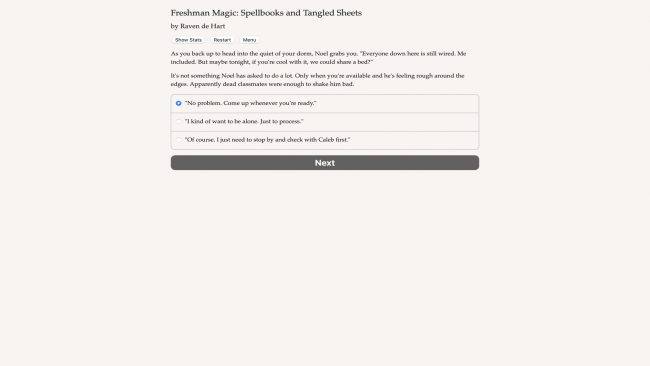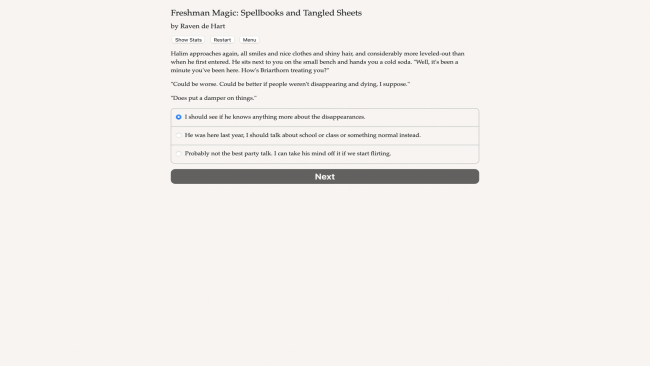Game Overview
Duel wizards, cast spells, find true love, and keep your academic scholarship, all while investigating the mysterious disappearances plaguing your campus! Freshman Magic: Spellbooks and Tangled Sheets is a 263,000-word interactive gay romance novel by Raven de Hart. It’s entirely text-based, without graphics or sound effects, and fueled by the vast, unstoppable power of your imagination. A magical dueling scholarship won you a spot at the prestigious Briarthorn University, one of the top magic colleges in North America. You expected a hard workload and even harder dueling practice sessions…you weren’t expecting your classmates to be so distracting! You’ll have your pick when it comes to romance: Caleb’s a redheaded jock in the dueling club with you. Halim is a sexy rich boy, an enchantment major who works in the college library; Raimundo is a shy, nerdy tutor, but you can read between the lines, and Alistair carries an air of mystery around him you find very intriguing. With all magical energy and romance floating around campus, you’re even seeing your best friend, Noel, in a slightly different light…. But everything is not as it seems at Briarthorn. When students start disappearing from campus, it will be up to you to figure out what happened to them, who will be next, and can this malevolence be stopped?
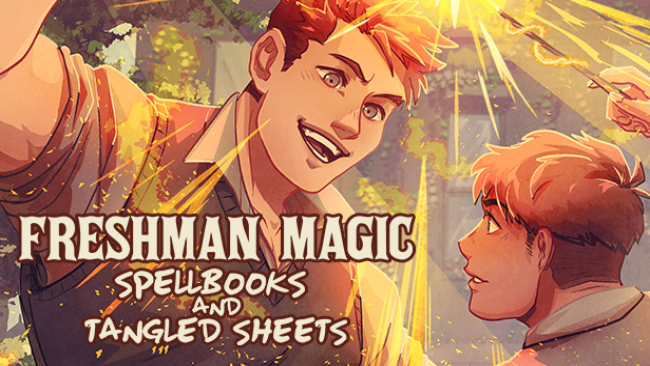
Installation Instructions
- Click the green button below to be redirected to UploadHaven.com.
- Wait 15 seconds, then click on the “free download” button. Allow the file transfer to complete (note that speeds may be slower with the free plan; upgrading to UploadHaven Pro will increase speeds).
- Once the transfer is complete, right-click the .zip file and select “Extract to Freshman Magic: Spellbooks and Tangled Sheets” (To do this you must have 7-Zip, which you can get here).
- Open the folder that you just extracted and run the game as administrator.
- Enjoy the game! If you encounter any missing DLL errors, check the Redist or _CommonRedist folder and install all necessary programs.
Download Links
Download the full version of the game using the links below.
🛠 Easy Setup Guide
- Check for missing DLL files: Navigate to the
_Redistor_CommonRedistfolder in the game directory and install DirectX, Vcredist, and other dependencies. - Use 7-Zip to extract files: If you receive a “file corrupted” error, re-download and extract again.
- Run as Administrator: Right-click the game’s executable file and select “Run as Administrator” to avoid save issues.
💡 Helpful Tips
- Need installation help? Read our full FAQ & Troubleshooting Guide.
- Antivirus False Positives: Temporarily pause your antivirus software during extraction to prevent it from mistakenly blocking game files.
- Update GPU Drivers: For better performance, update your NVIDIA drivers or AMD drivers.
- Game won’t launch? Try compatibility mode or install missing DirectX updates.
- Still getting errors? Some games require updated Visual C++ Redistributables. Download the All-in-One VC Redist Package and install all versions.
❓ Need More Help?
Visit our FAQ page for solutions to frequently asked questions and common issues.
System Requirements
- OS: 7
Screenshots