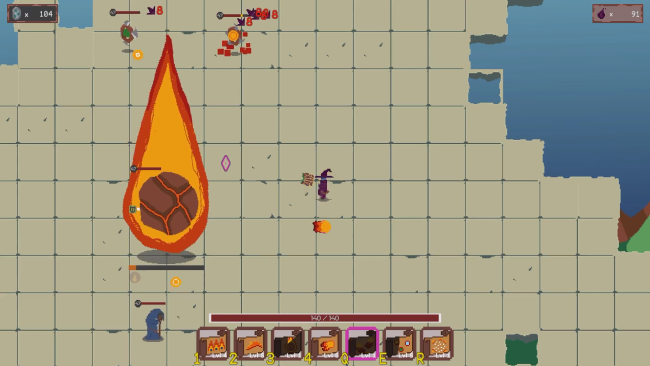Game Overview
Scholar of the Arcane Arts is a Roguelike Action RPG where you must rely on your knowledge of how magic actually works to survive. The five Planes of magic have invaded your world. As a Scholar, you now need to learn new spells by collecting magic scrolls. You must solve puzzles, unlock secret dungeons, and defeat monstrous beings to find these powerful scrolls. Each school of magic interacts with one another differently. It is up to you to figure out which spell to use to counter, disable or attack! LEARN to be a wizard, FEEL like a wizard, PLAY as a wizard and then BECOME a Wizard! It is all about magic spells, monster lairs and saving the world!
- Over 10,000 spell combos!: Collect, combine and upgrade the spells! Use a wide variety of spells from the five schools of magic: Hydromancy, Pyromancy, Geomancy, Necromancy and Aeromancy. Upgrade your spells and find the most powerful combinations!
- Explore 3 procedurally generated magical worlds and defeat the dark creatures: Explore large, procedurally generated worlds to solve puzzles, complete dungeons and find powerful spells that will help you on your journey. Each world is full of dangerous enemies, dungeons, and monster lairs. Beat the enemies that are faster and stronger than you, and defeat the terrifying Demigods!
- Hand-drawn pixel art graphics: Enjoy the hand-drawn pixel art carefully mixed with the fabled magical shaders to deliver you a stunning dark fantasy experience!
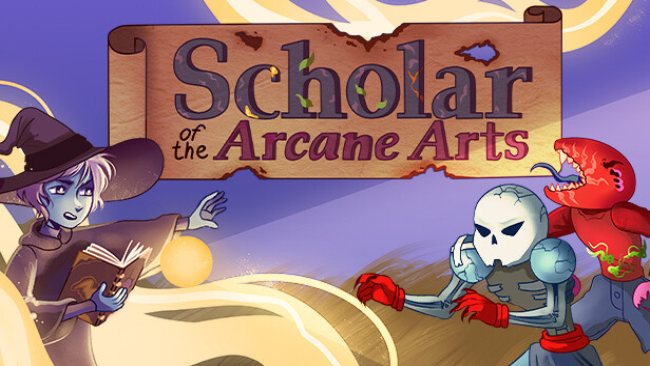
Installation Instructions
- Click the green button below to be redirected to UploadHaven.com.
- Wait 15 seconds, then click on the “free download” button. Allow the file transfer to complete (note that speeds may be slower with the free plan; upgrading to UploadHaven Pro will increase speeds).
- Once the transfer is complete, right-click the .zip file and select “Extract to Scholar of the Arcane Arts” (To do this you must have 7-Zip, which you can get here).
- Open the folder that you just extracted and run the game as administrator.
- Enjoy the game! If you encounter any missing DLL errors, check the Redist or _CommonRedist folder and install all necessary programs.
Download Links
Download the full version of the game using the links below.
🛠 Easy Setup Guide
- Check for missing DLL files: Navigate to the
_Redistor_CommonRedistfolder in the game directory and install DirectX, Vcredist, and other dependencies. - Use 7-Zip to extract files: If you receive a “file corrupted” error, re-download and extract again.
- Run as Administrator: Right-click the game’s executable file and select “Run as Administrator” to avoid save issues.
💡 Helpful Tips
- Need installation help? Read our full FAQ & Troubleshooting Guide.
- Antivirus False Positives: Temporarily pause your antivirus software during extraction to prevent it from mistakenly blocking game files.
- Update GPU Drivers: For better performance, update your NVIDIA drivers or AMD drivers.
- Game won’t launch? Try compatibility mode or install missing DirectX updates.
- Still getting errors? Some games require updated Visual C++ Redistributables. Download the All-in-One VC Redist Package and install all versions.
❓ Need More Help?
Visit our FAQ page for solutions to frequently asked questions and common issues.
System Requirements
- OS: Windows 7 or newer
- Processor: Intel i5 or better
- Memory: 1 GB RAM
- Graphics: Nvidia 450 GTS/Radeon HD 5750 or better
- Storage: 1 GB available space
Screenshots