Game Overview
Waxworks was released in 1992 by Horrorsoft, that already brought us the game like Elvira: Mistress of the Dark and Elvira II: The Jaws of Cerberus. Just like Elvira, this game was a pixel-art point&click classic in which you must save your family from an ancient curse. To this end, you must travel to several points in time and take on the role of an ancestor hunting down his evil twin brother in each museum exhibit. Waxworks: Curse of the Ancestors is a 2021 survival horror game that dares you to take the ultimate quest and discover the secret of the Waxworks and lift the curse of Ixona that plagues your family. Try to ignore the gnawing fear in your gut, the feeling of impending disaster that threatens to overwhelm you. The ghastly exhibits inside hold the key to your fate. Explore the intricate passages, alleys, and tunnels that make up the Waxworks –conquer four levels of Pharaoh, Jack the Ripper, Mines and Dracula to be able to catch the Witch and kill her.
This is not an easy task and you will have to fight with vicious creatures and mutants, who will be more than happy to rip you apart. This is a true gory horror game, which has no mercy and it follows classic horror movies style from the 80s. Be warned that once you enter an exhibit, the only way out is to solve the puzzle, win a terrible battle, or die a horrible death. When you complete an exhibit, you will be transported back into your Uncle Boris’ wax museum ready for your next adventure.
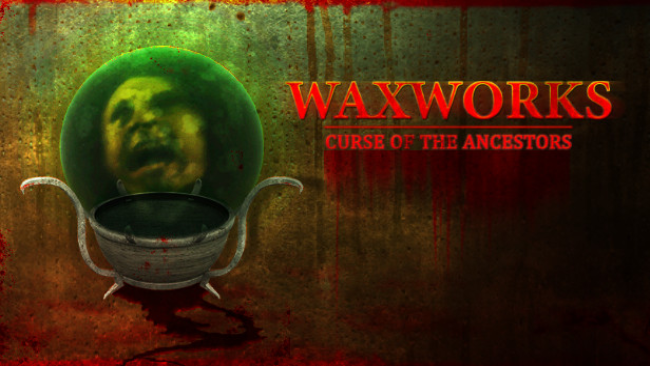
Installation Instructions
- Click the green button below to be redirected to UploadHaven.com.
- Wait 15 seconds, then click on the “free download” button. Allow the file transfer to complete (note that speeds may be slower with the free plan; upgrading to UploadHaven Pro will increase speeds).
- Once the transfer is complete, right-click the .zip file and select “Extract to Waxworks: Curse of the Ancestors” (To do this you must have 7-Zip, which you can get here).
- Open the folder that you just extracted and run the game as administrator.
- Enjoy the game! If you encounter any missing DLL errors, check the Redist or _CommonRedist folder and install all necessary programs.
Download Links
Download the full version of the game using the links below.
🛠 Easy Setup Guide
- Check for missing DLL files: Navigate to the
_Redistor_CommonRedistfolder in the game directory and install DirectX, Vcredist, and other dependencies. - Use 7-Zip to extract files: If you receive a “file corrupted” error, re-download and extract again.
- Run as Administrator: Right-click the game’s executable file and select “Run as Administrator” to avoid save issues.
💡 Helpful Tips
- Need installation help? Read our full FAQ & Troubleshooting Guide.
- Antivirus False Positives: Temporarily pause your antivirus software during extraction to prevent it from mistakenly blocking game files.
- Update GPU Drivers: For better performance, update your NVIDIA drivers or AMD drivers.
- Game won’t launch? Try compatibility mode or install missing DirectX updates.
- Still getting errors? Some games require updated Visual C++ Redistributables. Download the All-in-One VC Redist Package and install all versions.
❓ Need More Help?
Visit our FAQ page for solutions to frequently asked questions and common issues.
System Requirements
- OS: Windows 10
- Processor: i5-8500
- Memory: 8 GB RAM
- Graphics: GeForce GTX 1070
- DirectX: Version 11
- Storage: 10 GB available space
Screenshots

















