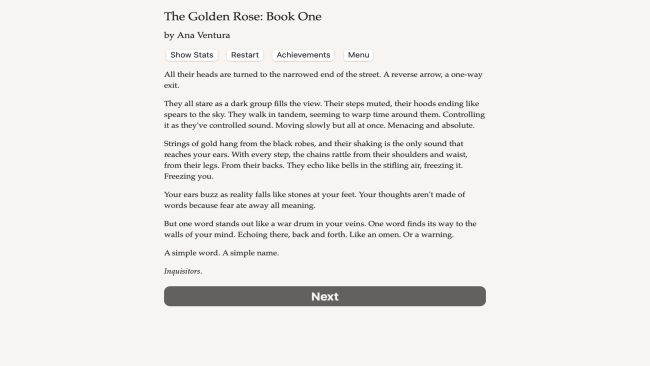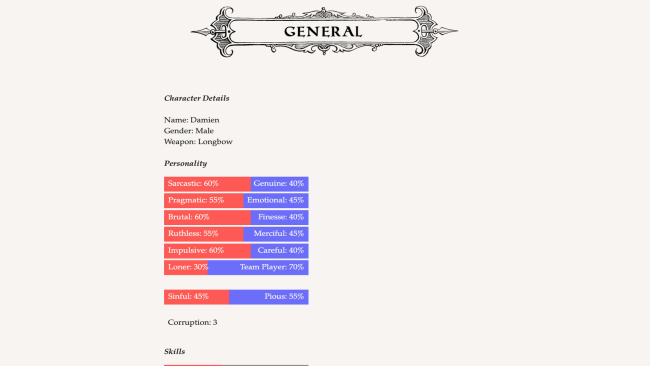Game Overview
You are a recent member of The White Company, a mercenary guild on the far side of the law. Your job consists of hunting artifacts and roaming ruins that the Church has forbidden to mention. One of your expeditions, however, leads you down a path that is much deeper than you ever anticipated. “The Golden Rose: Book One” is a thrilling 1.2-million-word interactive fantasy novel by Ana Ventura, where your choices control the story. It’s entirely text-based—without graphics or sound effects—and fueled by the vast, unstoppable power of your imagination. Juggle friendships, new alliances, and flames of romance in this epic adventure that will take you to a Europe where History took a different turn.
- Play as male or female; straight, gay, or bisexual.
- Find romance, friendship, or rivalry with a cast of colorful characters.
- Hunt down the thief that stole your forbidden maps!
- Fight against bandits and city guards while trying to stray away from the all-seeing Eyes of the Church.
- Explore ancient ruins and the cobble-stoned streets of the medieval city of Tarragona. Step into a grand cathedral, a sprawling market, a multicolored harbor, the dark gates of the city, or an aqueduct that no one dares to come close to.
- Bond with a stubborn old horse.
- Choose to ally with a street urchin or the feral captain of the Guard.
- Uncover what is true in a world where denial reigns supreme.
- Start to unravel your own mysterious past.
- Immerse yourself in a world rich with characters, story, and lore.
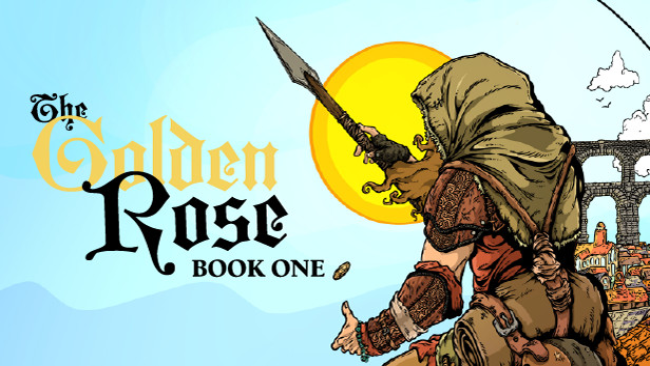
Installation Instructions
- Click the green button below to be redirected to UploadHaven.com.
- Wait 15 seconds, then click on the “free download” button. Allow the file transfer to complete (note that speeds may be slower with the free plan; upgrading to UploadHaven Pro will increase speeds).
- Once the transfer is complete, right-click the .zip file and select “Extract to The Golden Rose: Book One” (To do this you must have 7-Zip, which you can get here).
- Open the folder that you just extracted and run the game as administrator.
- Enjoy the game! If you encounter any missing DLL errors, check the Redist or _CommonRedist folder and install all necessary programs.
Download Links
Download the full version of the game using the links below.
🛠 Easy Setup Guide
- Check for missing DLL files: Navigate to the
_Redistor_CommonRedistfolder in the game directory and install DirectX, Vcredist, and other dependencies. - Use 7-Zip to extract files: If you receive a “file corrupted” error, re-download and extract again.
- Run as Administrator: Right-click the game’s executable file and select “Run as Administrator” to avoid save issues.
💡 Helpful Tips
- Need installation help? Read our full FAQ & Troubleshooting Guide.
- Antivirus False Positives: Temporarily pause your antivirus software during extraction to prevent it from mistakenly blocking game files.
- Update GPU Drivers: For better performance, update your NVIDIA drivers or AMD drivers.
- Game won’t launch? Try compatibility mode or install missing DirectX updates.
- Still getting errors? Some games require updated Visual C++ Redistributables. Download the All-in-One VC Redist Package and install all versions.
❓ Need More Help?
Visit our FAQ page for solutions to frequently asked questions and common issues.
System Requirements
- OS: 7
Screenshots