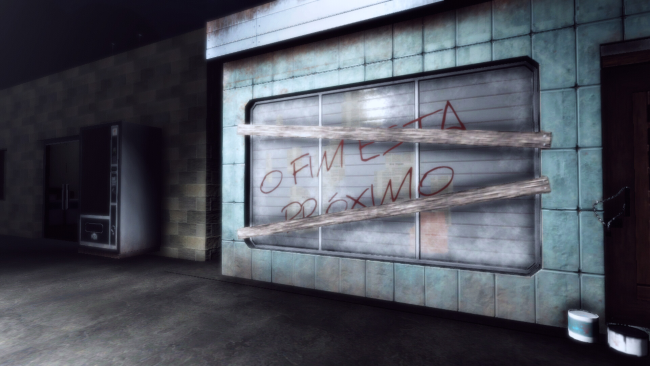Game Overview
Dawn Of Hell is an indie first-person survival horror game, which tells the story of a tragic past in an abandoned village, where you will experience a dark night. During the journey, he must face challenges and solve puzzles to advance and discover the truth behind that place. You’ll have a few options during the game that could end up leading you to different possible endings. Tension and fear are present at every step, and you must always be alert to the danger that can arise at any moment, find a way to escape this terrible nightmare. Your name is Laura, a young woman who is taking a trip to her family, when she needs to fill up the vehicle to continue the journey, however, you hear a supposed story of a shortcut where strange things happened in the region, but you are advised to follow by the normal path, however, there would be something wrong with this route, causing their plans to change completely.
Main Game Features
- Puzzles: The player must solve some puzzles along the journey, using your deduction skills to advance and uncover the village’s secret.
- Setting: The game takes place in a cursed village, with dark and frightening scenarios that increase the tension and fear of the player.
- Story: The game’s story is intriguing and mysterious, keeping the player hooked and eager to find out what happened to the cursed village and how to get out of there.
- Alternative endings: During the game, you can go through three different endings, good or bad.

Installation Instructions
- Click the green button below to be redirected to UploadHaven.com.
- Wait 15 seconds, then click on the “free download” button. Allow the file transfer to complete (note that speeds may be slower with the free plan; upgrading to UploadHaven Pro will increase speeds).
- Once the transfer is complete, right-click the .zip file and select “Extract to Dawn Of Hell” (To do this you must have 7-Zip, which you can get here).
- Open the folder that you just extracted and run the game as administrator.
- Enjoy the game! If you encounter any missing DLL errors, check the Redist or _CommonRedist folder and install all necessary programs.
Download Links
Download the full version of the game using the links below.
🛠 Easy Setup Guide
- Check for missing DLL files: Navigate to the
_Redistor_CommonRedistfolder in the game directory and install DirectX, Vcredist, and other dependencies. - Use 7-Zip to extract files: If you receive a “file corrupted” error, re-download and extract again.
- Run as Administrator: Right-click the game’s executable file and select “Run as Administrator” to avoid save issues.
💡 Helpful Tips
- Need installation help? Read our full FAQ & Troubleshooting Guide.
- Antivirus False Positives: Temporarily pause your antivirus software during extraction to prevent it from mistakenly blocking game files.
- Update GPU Drivers: For better performance, update your NVIDIA drivers or AMD drivers.
- Game won’t launch? Try compatibility mode or install missing DirectX updates.
- Still getting errors? Some games require updated Visual C++ Redistributables. Download the All-in-One VC Redist Package and install all versions.
❓ Need More Help?
Visit our FAQ page for solutions to frequently asked questions and common issues.
System Requirements
- Requires a 64-bit processor and operating system
- OS: WINDOWS® 7, 10 (64-BIT Required)
- Processor: AMD Ryzen 3 2200G @ 3.50GHz
- Memory: 8 MB RAM
- Graphics: NVIDIA GeForce GTX 1650
- DirectX: Version 12
- Storage: 5 GB available space
Screenshots