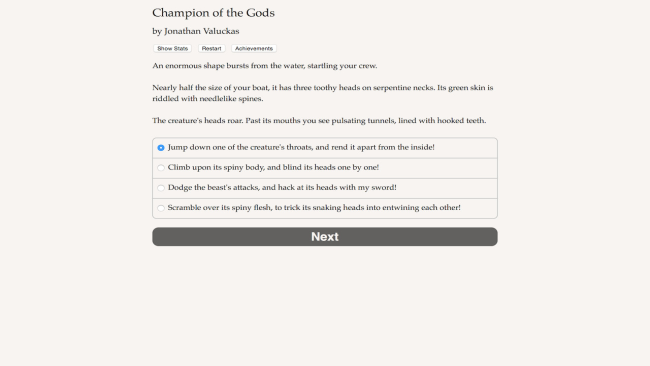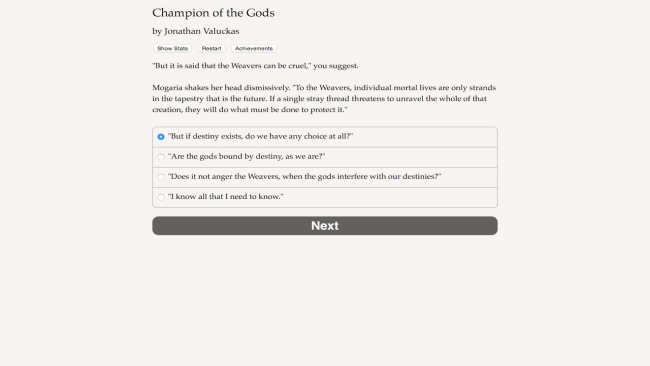Game Overview
“Champion of the Gods” is a thrilling 217,000-word interactive novel by Jonathan Valuckas, where your choices control the story. It’s entirely text-based–without graphics or sound effects–and fueled by the vast, unstoppable power of your imagination.
As you fight your way through a harsh landscape inspired by Greek myth, you’ll challenge monsters, soldiers, and even gods. Win allies with your humility, your haughtiness, or your powers of deception. Enjoy gifts from the gods, or refuse them all and face the consequences.
Will you earn favor from the goddess of love, or make the god of war your protector? Can you escape a watery death without divine intervention? And when you finally learn the truth of your destiny, will you overthrow the ones who made you, or will you become the Champion of the Gods?
- Explore a rich world inspired by the ancient myths.
- Use divine gifts to embolden your allies, and control your enemies.
- Peer into the future, the far distance, or the hearts of your foes with second sight.
- Receive a horoscope tailored to your character’s unique personality.
- Delve into romances, or play the game without them–the choice is yours.
- Play as male or female; straight, gay, or bi.

Installation Instructions
- Click the green button below to be redirected to UploadHaven.com.
- Wait 15 seconds, then click on the “free download” button. Allow the file transfer to complete (note that speeds may be slower with the free plan; upgrading to UploadHaven Pro will increase speeds).
- Once the transfer is complete, right-click the .zip file and select “Extract to Champion of the Gods” (To do this you must have 7-Zip, which you can get here).
- Open the folder that you just extracted and run the game as administrator.
- Enjoy the game! If you encounter any missing DLL errors, check the Redist or _CommonRedist folder and install all necessary programs.
Download Links
Download the full version of the game using the links below.
🛠 Easy Setup Guide
- Check for missing DLL files: Navigate to the
_Redistor_CommonRedistfolder in the game directory and install DirectX, Vcredist, and other dependencies. - Use 7-Zip to extract files: If you receive a “file corrupted” error, re-download and extract again.
- Run as Administrator: Right-click the game’s executable file and select “Run as Administrator” to avoid save issues.
💡 Helpful Tips
- Need installation help? Read our full FAQ & Troubleshooting Guide.
- Antivirus False Positives: Temporarily pause your antivirus software during extraction to prevent it from mistakenly blocking game files.
- Update GPU Drivers: For better performance, update your NVIDIA drivers or AMD drivers.
- Game won’t launch? Try compatibility mode or install missing DirectX updates.
- Still getting errors? Some games require updated Visual C++ Redistributables. Download the All-in-One VC Redist Package and install all versions.
❓ Need More Help?
Visit our FAQ page for solutions to frequently asked questions and common issues.
System Requirements
- Requires a 64-bit processor and operating system
- OS: Windows 7
Screenshots