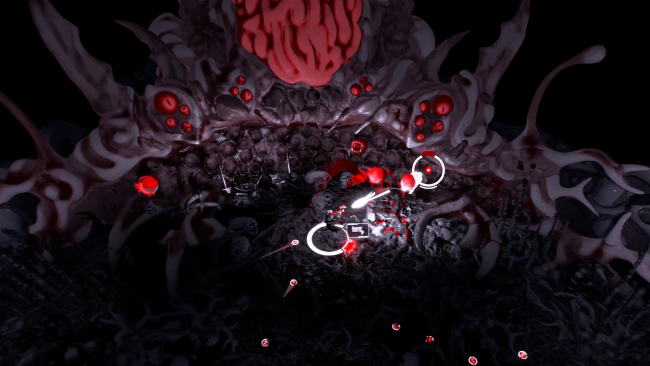Game Overview
You’re an outlaw traveling through space, infinite and black, in search of the person who subjected you to such unspeakable pain. In fact, you’re so focused on your quest that you stopped paying attention to anything else, making your surroundings look muted. In return, however, your targets now appear all the clearer to you, constantly glowing in RED. Highlights in I See Red
- Adapt your strategies to your opponents and develop a destructive fighting style.
- Experience fast-paced gunfights, destructible cover and a variety of deadly weapon types.
- Unleash your fury and use your grappling hook to put an abrupt end to your enemies.
- Make use of the numerous passive skills which turn every playthrough into a unique experience.
- Return after your death as a clone, grow stronger each time and bring doom upon your tormentors.
- The game’s unique look always allows you to see everything important at a glance and draws you into dark spaceship levels.

Installation Instructions
- Click the green button below to be redirected to UploadHaven.com.
- Wait 15 seconds, then click on the “free download” button. Allow the file transfer to complete (note that speeds may be slower with the free plan; upgrading to UploadHaven Pro will increase speeds).
- Once the transfer is complete, right-click the .zip file and select “Extract to I See Red” (To do this you must have 7-Zip, which you can get here).
- Open the folder that you just extracted and run the game as administrator.
- Enjoy the game! If you encounter any missing DLL errors, check the Redist or _CommonRedist folder and install all necessary programs.
Download Links
Download the full version of the game using the links below.
🛠 Easy Setup Guide
- Check for missing DLL files: Navigate to the
_Redistor_CommonRedistfolder in the game directory and install DirectX, Vcredist, and other dependencies. - Use 7-Zip to extract files: If you receive a “file corrupted” error, re-download and extract again.
- Run as Administrator: Right-click the game’s executable file and select “Run as Administrator” to avoid save issues.
💡 Helpful Tips
- Need installation help? Read our full FAQ & Troubleshooting Guide.
- Antivirus False Positives: Temporarily pause your antivirus software during extraction to prevent it from mistakenly blocking game files.
- Update GPU Drivers: For better performance, update your NVIDIA drivers or AMD drivers.
- Game won’t launch? Try compatibility mode or install missing DirectX updates.
- Still getting errors? Some games require updated Visual C++ Redistributables. Download the All-in-One VC Redist Package and install all versions.
❓ Need More Help?
Visit our FAQ page for solutions to frequently asked questions and common issues.
System Requirements
- Requires a 64-bit processor and operating system
- OS: Windows 10
- Processor: Intel Core i3 / AMD FX 8320
- Memory: 8 GB RAM
- Graphics: NVIDIA GTX 960 / AMD RX 550
- DirectX: Version 12
- Storage: 13 GB available space
- Sound Card: If you can hear metal in the trailer above, then you are good to go.
Screenshots