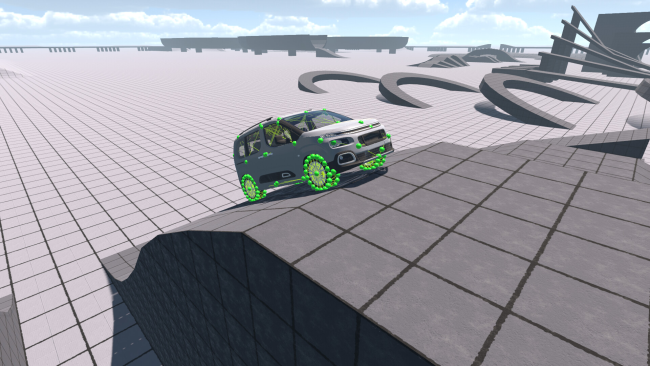Game Overview
24 vehicles are currently available in game. Additionally one airplane and three boats are available. You can drive, sail and fly in this game. We also included a theme park where you can ride and control 6 thrill rides. All these vehicles and rides use soft body physics. Double Precision Soft Body Physics running 1000 times a second. Ability to drive softbody vehicles in very large open world environments. Physics model is suitable for both light vehicles at very high speeds and very heavy vehicles at slower speeds. Vehicles are mostly flexible. In heavy vehicles you can continuously observe their flexing according to the forces they encounter while driving. Depending on the severity of the accident vehicle body could deform or the whole vehicle can disintegrate completely. Physical shape of the softbody wheels were choosen by thousands hours of research and eliminating more than 6 possible wheel designs. Wheels can endure to extremely high amounts of centrifugal and lateral force. Vehicles can have front wheel drive, rear wheel drive or all wheel drive. Axles and torque distributions are simulated. It’s possible to have 6×6, 8×8 etc.
A 6×6 Off-Road Truck with lockers is already available in the game. Automated Manual, Torque Converter and CVT transmissions are available. Drive modes and sequential shifting are available. Heavy commercial vehicles like trucks and buses have an other special type of automated split shift transmission with 8 to 12 gears, which is more suitable for the type of driving heavy vehicles offer. All vehicles have interior with animated steering wheel and gauges.

Installation Instructions
- Click the green button below to be redirected to UploadHaven.com.
- Wait 15 seconds, then click on the “free download” button. Allow the file transfer to complete (note that speeds may be slower with the free plan; upgrading to UploadHaven Pro will increase speeds).
- Once the transfer is complete, right-click the .zip file and select “Extract to EQDRIVE.IO” (To do this you must have 7-Zip, which you can get here).
- Open the folder that you just extracted and run the game as administrator.
- Enjoy the game! If you encounter any missing DLL errors, check the Redist or _CommonRedist folder and install all necessary programs.
Download Links
Download the full version of the game using the links below.
🛠 Easy Setup Guide
- Check for missing DLL files: Navigate to the
_Redistor_CommonRedistfolder in the game directory and install DirectX, Vcredist, and other dependencies. - Use 7-Zip to extract files: If you receive a “file corrupted” error, re-download and extract again.
- Run as Administrator: Right-click the game’s executable file and select “Run as Administrator” to avoid save issues.
💡 Helpful Tips
- Need installation help? Read our full FAQ & Troubleshooting Guide.
- Antivirus False Positives: Temporarily pause your antivirus software during extraction to prevent it from mistakenly blocking game files.
- Update GPU Drivers: For better performance, update your NVIDIA drivers or AMD drivers.
- Game won’t launch? Try compatibility mode or install missing DirectX updates.
- Still getting errors? Some games require updated Visual C++ Redistributables. Download the All-in-One VC Redist Package and install all versions.
❓ Need More Help?
Visit our FAQ page for solutions to frequently asked questions and common issues.
System Requirements
- Requires a 64-bit processor and operating system
- OS: Windows 7/8.1/10/11 64-bit
- Processor: Dual Core 2.6 Ghz
- Memory: 6 GB RAM
- Graphics: GeForce GTX 750 Ti (2GB) / AMD Radeon R7 265
- DirectX: Version 11
- Storage: 6 GB available space
Screenshots