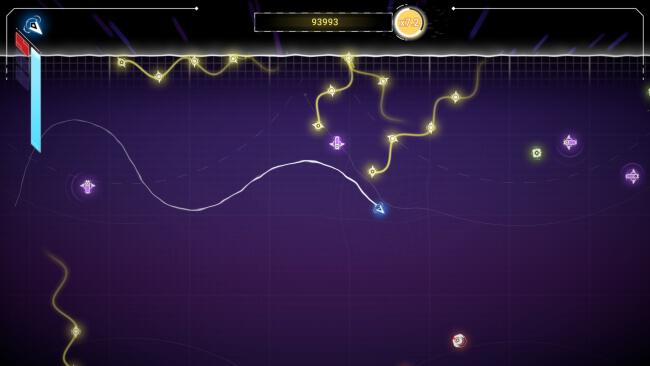Game Overview
Over 40 years since its arcade debut, Quantum: Recharged warps the classic arcade title with modern flourishes that have become a staple among the Recharged series. Defeat waves of enemies using your ship to circle around them and create a punishing deadzone. By removing the traditional ability to shoot enemies, this title challenges players to avoid taking damage and progress through increasingly difficult levels. This Recharged release expands on the classic gameplay with a wider variety of deadly enemies and some new moves to even the odds. Accelerate to make some distance between you and a stalking Neutron and use your dodge to avoid the Quarks’ deadly laser attacks. With two modes of play, you can chase for high scores in both the endless arcade mode or 25 curated levels designed to push your reflexes to the limits. And, of course, it wouldn’t be a Recharged title without some new beats from Megan McDuffee. Hear the music build in real time as your combo multiplier grows higher and higher. Try not to get hit! Survive as long as you can against progressively dangerous enemies until you’re out of lives. 25 hand-crafted levels with unique challenges such as defeating a certain number of enemies within a period of time, each designed to make you think of new strategies to conquer them. Unlimited dodges, freezing enemies, and the critical extra life will spawn to help you turn the tables on your enemies. Compete in global leaderboards in arcade and challenge modes.

Installation Instructions
- Click the green button below to be redirected to UploadHaven.com.
- Wait 15 seconds, then click on the “free download” button. Allow the file transfer to complete (note that speeds may be slower with the free plan; upgrading to UploadHaven Pro will increase speeds).
- Once the transfer is complete, right-click the .zip file and select “Extract to Quantum: Recharged” (To do this you must have 7-Zip, which you can get here).
- Open the folder that you just extracted and run the game as administrator.
- Enjoy the game! If you encounter any missing DLL errors, check the Redist or _CommonRedist folder and install all necessary programs.
Download Links
Download the full version of the game using the links below.
⚠️ File is down due to server issues.
Please request a link repair in the Link Repair Section!
Please request a link repair in the Link Repair Section!
🛠 Easy Setup Guide
- Check for missing DLL files: Navigate to the
_Redistor_CommonRedistfolder in the game directory and install DirectX, Vcredist, and other dependencies. - Use 7-Zip to extract files: If you receive a “file corrupted” error, re-download and extract again.
- Run as Administrator: Right-click the game’s executable file and select “Run as Administrator” to avoid save issues.
💡 Helpful Tips
- Need installation help? Read our full FAQ & Troubleshooting Guide.
- Antivirus False Positives: Temporarily pause your antivirus software during extraction to prevent it from mistakenly blocking game files.
- Update GPU Drivers: For better performance, update your NVIDIA drivers or AMD drivers.
- Game won’t launch? Try compatibility mode or install missing DirectX updates.
- Still getting errors? Some games require updated Visual C++ Redistributables. Download the All-in-One VC Redist Package and install all versions.
❓ Need More Help?
Visit our FAQ page for solutions to frequently asked questions and common issues.
System Requirements
- OS: Windows 7
- Processor: Dual Core +
- Memory: 4 GB RAM
- Storage: 300 MB available space
- Additional Notes: At least one controller required for local co-op
Screenshots