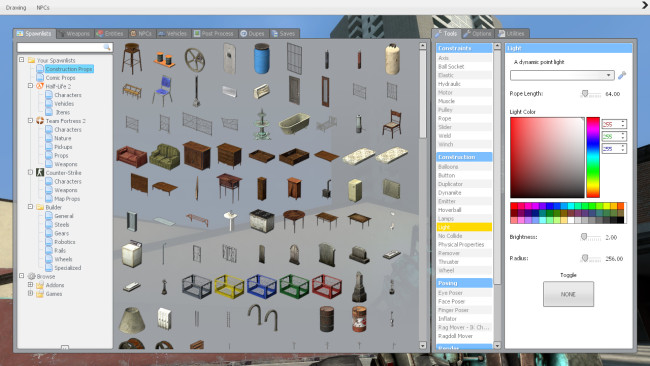Game Overview
Garry’s Mod is a physics sandbox. There aren’t any predefined aims or goals. We give you the tools and leave you to play. You spawn objects and weld them together to create your own contraptions – whether that’s a car, a rocket, a catapult or something that doesn’t have a name yet – that’s up to you. You can do it offline, or join the thousands of players who play online each day. If you’re not too great at construction – don’t worry! You can place a variety of characters in silly positions. But if you want to do more, the Garry’s Mod community is a tremendous source of content and has added hundreds of unique modes to the game. In Trouble In Terrorist Town, you can be a detective solving an online murder as criminals attempt to cover up their homicides. Be a ball, a plant, a chair, or anything else in Prop Hunt’s elaborate, shape-shifting game of Hide & Seek. Elevator: Source is gaming’s first elevator thrill ride, delivering players to airlocks and kitten dance parties.

Installation Instructions
- Click the green button below to be redirected to UploadHaven.com.
- Wait 15 seconds, then click on the “free download” button. Allow the file transfer to complete (note that speeds may be slower with the free plan; upgrading to UploadHaven Pro will increase speeds).
- Once the transfer is complete, right-click the .zip file and select “Extract to Garry’s Mod” (To do this you must have 7-Zip, which you can get here).
- Open the folder that you just extracted and run the game as administrator.
- Enjoy the game! If you encounter any missing DLL errors, check the Redist or _CommonRedist folder and install all necessary programs.
Download Links
Download the full version of the game using the links below.
🛠 Easy Setup Guide
- Check for missing DLL files: Navigate to the
_Redistor_CommonRedistfolder in the game directory and install DirectX, Vcredist, and other dependencies. - Use 7-Zip to extract files: If you receive a “file corrupted” error, re-download and extract again.
- Run as Administrator: Right-click the game’s executable file and select “Run as Administrator” to avoid save issues.
💡 Helpful Tips
- Need installation help? Read our full FAQ & Troubleshooting Guide.
- Antivirus False Positives: Temporarily pause your antivirus software during extraction to prevent it from mistakenly blocking game files.
- Update GPU Drivers: For better performance, update your NVIDIA drivers or AMD drivers.
- Game won’t launch? Try compatibility mode or install missing DirectX updates.
- Still getting errors? Some games require updated Visual C++ Redistributables. Download the All-in-One VC Redist Package and install all versions.
❓ Need More Help?
Visit our FAQ page for solutions to frequently asked questions and common issues.
System Requirements
- OS: Windows® Vista/XP
- Processor: 1.8 GHz Processor
- Memory: 2 GB RAM
- Graphics: DirectX® 9 level Graphics Card (Requires support for SSE)
- DirectX: Version 9.0c
- Network: Broadband Internet connection
- Storage: 5 GB available space
- Sound Card: DirectX® 9 compatible
- Additional Notes: Mouse, Keyboard, Monitor
Screenshots