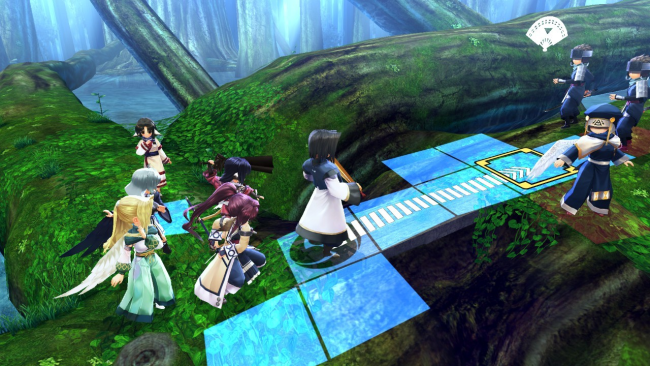Game Overview
Wake up, Hakuowlo. It’s time to face the world again. You come to in bed, gravely injured, attended by a girl with twitching furry ears and a lush, bushy tail. In time you come to lead the villagers, to whom you owe your name and your life. When the local nobles threaten them, you threaten the nobility right back… Are you a farmer? A scholar? A traitor? A beast? You’ve forgotten your past, but has it forgotten you? Command your comrades and fight to defend your family, and discover the secrets of this world—and your own lost history! The first game in the hit Japanese tactics-RPG visual novel series Utawarerumono joins its sequels back on PC! Features:
- 30+ hours of story and gameplay
- Thoughtful, slick, and active tactics-RPG combat
- Dynamic Chain Attacks and flashy Co-op Chains
- All-new Auto-Save functionality
- Customizable keyboard and mouse controls
- An unforgettable, evocative soundtrack
- A touching narrative with a moving ending

Installation Instructions
- Click the green button below to be redirected to UploadHaven.com.
- Wait 15 seconds, then click on the “free download” button. Allow the file transfer to complete (note that speeds may be slower with the free plan; upgrading to UploadHaven Pro will increase speeds).
- Once the transfer is complete, right-click the .zip file and select “Extract to Utawarerumono: Prelude to the Fallen” (To do this you must have 7-Zip, which you can get here).
- Open the folder that you just extracted and run the game as administrator.
- Enjoy the game! If you encounter any missing DLL errors, check the Redist or _CommonRedist folder and install all necessary programs.
Download Links
Download the full version of the game using the links below.
Please request a link repair in the Link Repair Section!
🛠 Easy Setup Guide
- Check for missing DLL files: Navigate to the
_Redistor_CommonRedistfolder in the game directory and install DirectX, Vcredist, and other dependencies. - Use 7-Zip to extract files: If you receive a “file corrupted” error, re-download and extract again.
- Run as Administrator: Right-click the game’s executable file and select “Run as Administrator” to avoid save issues.
💡 Helpful Tips
- Need installation help? Read our full FAQ & Troubleshooting Guide.
- Antivirus False Positives: Temporarily pause your antivirus software during extraction to prevent it from mistakenly blocking game files.
- Update GPU Drivers: For better performance, update your NVIDIA drivers or AMD drivers.
- Game won’t launch? Try compatibility mode or install missing DirectX updates.
- Still getting errors? Some games require updated Visual C++ Redistributables. Download the All-in-One VC Redist Package and install all versions.
❓ Need More Help?
Visit our FAQ page for solutions to frequently asked questions and common issues.
System Requirements
- OS: Windows 10 64bit
- Processor: Intel Celeron G1820
- Memory: 8 GB RAM
- Graphics: Intel HD Graphics 4000
- DirectX: Version 11
- Storage: 5 GB available space
- Sound Card: DirectX Compatible
Screenshots