Game Overview
Frontlines™: Fuel of War™ is an open-world First Person Shooter set on the frontlines of tomorrow. In a world ravaged by a global energy crisis, environmental decay, and economic depression, players assume the role of an elite soldier in the Western Coalition Army on an epic crusade against the Red Star Alliance to control the last of the world’s oil reserves. Frontlines: Fuel of War combines cinematic, non-linear game play with next generation firepower and a revolutionary Frontline Combat System™ to deliver the most thrilling and intense FPS to date. Frontline Combat System – In both single player and multiplayer modes, join the forces on the frontline in focused, intense combat. Open World Environment – In both single player and multiplayer modes, create your own path to victory with non-linear mission objectives and destructible environments. Chip away at the battle instead of standard die and redo system. Next Generation Firepower – Over 60 next generation vehicles and weapons inspired by military designs of the near future including jets, helicopters, tanks, APCs and more. Customizable Soldier System – Character customization allows you to represent your play style through character choices, weapon load out and role specialization. Advanced Team Play – Supports up to 64 players on PC via LAN or Internet with shared targeting systems, squad based VOIP and more.
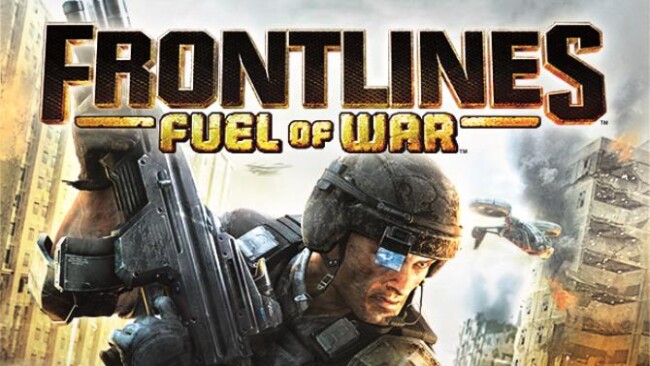
Installation Instructions
- Click the green button below to be redirected to UploadHaven.com.
- Wait 15 seconds, then click on the “free download” button. Allow the file transfer to complete (note that speeds may be slower with the free plan; upgrading to UploadHaven Pro will increase speeds).
- Once the transfer is complete, right-click the .zip file and select “Extract to Frontlines: Fuel Of War” (To do this you must have 7-Zip, which you can get here).
- Open the folder that you just extracted and run the game as administrator.
- Enjoy the game! If you encounter any missing DLL errors, check the Redist or _CommonRedist folder and install all necessary programs.
Download Links
Download the full version of the game using the links below.
🛠 Easy Setup Guide
- Check for missing DLL files: Navigate to the
_Redistor_CommonRedistfolder in the game directory and install DirectX, Vcredist, and other dependencies. - Use 7-Zip to extract files: If you receive a “file corrupted” error, re-download and extract again.
- Run as Administrator: Right-click the game’s executable file and select “Run as Administrator” to avoid save issues.
💡 Helpful Tips
- Need installation help? Read our full FAQ & Troubleshooting Guide.
- Antivirus False Positives: Temporarily pause your antivirus software during extraction to prevent it from mistakenly blocking game files.
- Update GPU Drivers: For better performance, update your NVIDIA drivers or AMD drivers.
- Game won’t launch? Try compatibility mode or install missing DirectX updates.
- Still getting errors? Some games require updated Visual C++ Redistributables. Download the All-in-One VC Redist Package and install all versions.
❓ Need More Help?
Visit our FAQ page for solutions to frequently asked questions and common issues.
System Requirements
- Supported OS: Windows XP (32/64) or Windows Vista (32/64)
- Processor: Intel Pentium 2.8HT or AMD Athlon 2800+
- Memory: 768MB/1GB for Vista
- Graphics: nVidia 6800GT (SM3) or ATI X800XT (SM2) w/ Latest applicable video drivers
- DirectX Version: DirectX 9.0
- Sound: AC ’97 or equivalent DirectX 9.0c compatible sound card
- Hard Drive: 12 GB
Screenshots

















