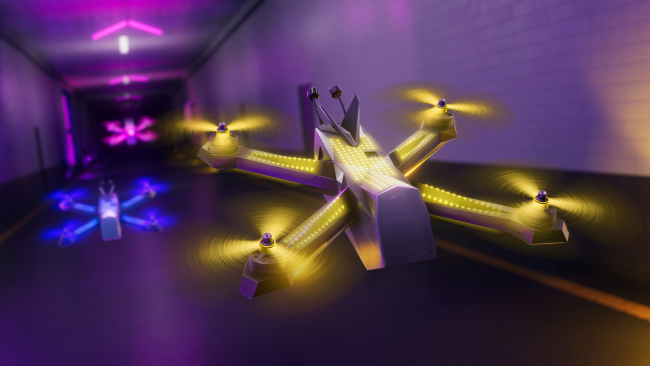Game Overview
This is what it feels like to fly inside the fastest racing drones. Learn to fly like a pro on the DRL SIM, a true-to-life drone racing simulator that will push the limits of your drone skills. Master the DRL SIM and you can compete for a chance to become a professional pilot in the Drone Racing League!Learn to Fly Like a Pro. Get your start on the DRL SIM. An interactive training tutorial will teach you all the basic First Person View (FPV) drone maneuvers and controls to get you up in the air. Watch replays to learn how to perfect your racing lines and decrease your lap time. There is no better way to get started than to learn with true-to-life demos. DRL SIM uses advanced aerodynamic modeling, and one-to-one physics with data from real life drones, so every push and pull mimics that of a DRL drone. Fly DRL World Championship Season courses and connect your transmitter to feel the real thrill of drone racing. You have the option to customize your journey from start to finish. Build your drone to optimize your specs using over 100 million drone combinations, then you can style your drone your way. Choose from a variety of fun skins, or purchase an animated skin, and even design a course that you can fly through. Go head-to-head with friends around the world in cross-platform multiplayer mode. Fly to the top of the leaderboard on each map by setting the fastest time. Fly with other players by creating or joining a room, entering into hosted tournaments, and connecting with the community on Discord and Facebook.

Installation Instructions
- Click the green button below to be redirected to UploadHaven.com.
- Wait 15 seconds, then click on the “free download” button. Allow the file transfer to complete (note that speeds may be slower with the free plan; upgrading to UploadHaven Pro will increase speeds).
- Once the transfer is complete, right-click the .zip file and select “Extract to The Drone Racing League Simulator” (To do this you must have 7-Zip, which you can get here).
- Open the folder that you just extracted and run the game as administrator.
- Enjoy the game! If you encounter any missing DLL errors, check the Redist or _CommonRedist folder and install all necessary programs.
Download Links
Download the full version of the game using the links below.
🛠 Easy Setup Guide
- Check for missing DLL files: Navigate to the
_Redistor_CommonRedistfolder in the game directory and install DirectX, Vcredist, and other dependencies. - Use 7-Zip to extract files: If you receive a “file corrupted” error, re-download and extract again.
- Run as Administrator: Right-click the game’s executable file and select “Run as Administrator” to avoid save issues.
💡 Helpful Tips
- Need installation help? Read our full FAQ & Troubleshooting Guide.
- Antivirus False Positives: Temporarily pause your antivirus software during extraction to prevent it from mistakenly blocking game files.
- Update GPU Drivers: For better performance, update your NVIDIA drivers or AMD drivers.
- Game won’t launch? Try compatibility mode or install missing DirectX updates.
- Still getting errors? Some games require updated Visual C++ Redistributables. Download the All-in-One VC Redist Package and install all versions.
❓ Need More Help?
Visit our FAQ page for solutions to frequently asked questions and common issues.
System Requirements
- Requires a 64-bit processor and operating system
- OS: Windows 10×64 or greater
- Processor: Intel Core i5-4460 (2.70 GHz) or better
- Memory: 8 GB RAM
- Graphics: NVIDIA GeForce GTX 650 (2GB) or better
- DirectX: Version 11
- Network: Broadband Internet connection
- Storage: 15 GB available space
- Additional Notes: For best experience, a controller is required and a radio transmitter is recommended. Specs can change over time and with optimizations.
Screenshots