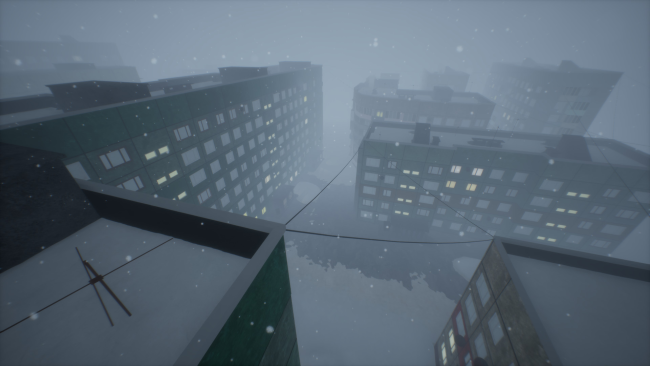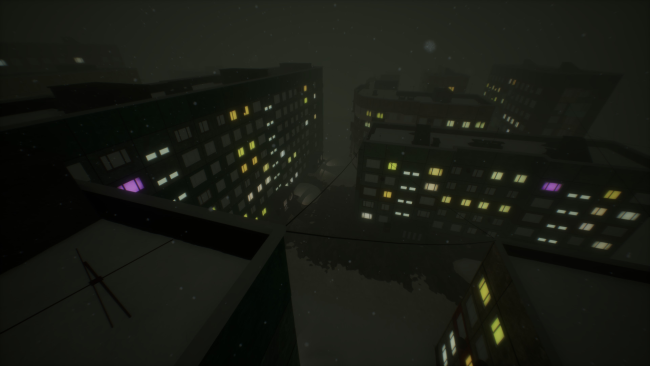Game Overview
In childhood parents told you that you would become a janitor in future, but you did not live up to their expectations and became a top manager? Even if not, in this game you will be able to play the role of utility worker. Carry out various assignments from utility services, get money for it and enjoy the atmosphere of the Siberian city. Your task is to save up for a ticket to leave the city and start a new life. You enter the endless open world of the city of panel houses. It consists a lot of procedurally generated objects: roads, houses, playgrounds, garages, schools and other structures. The main feature of the Sibreain city are panel houses, uniquely generated both outside and inside. No house is like any other. In Panelki you can interact with snow. Dig snowdrifts in the entrances, cars, clean the roofs of houses or just build a giant snow tower. With the help of different shovels you will be able to dig more and more snow. The Panelki world has dynamic weather and day/night cycle. Full immersion in weather conditions: from a heavy blizzard at night to a quiet snowfall at noon. If you stay in the cold for a long time, the player starts to freeze. You can warm up in the indoors. Come into the basement. There you will find useful items such as shovels, intercom keys, light bulbs, snowman carrots, a flashlight, or other things. You can turn on heating in the basements.

Installation Instructions
- Click the green button below to be redirected to UploadHaven.com.
- Wait 15 seconds, then click on the “free download” button. Allow the file transfer to complete (note that speeds may be slower with the free plan; upgrading to UploadHaven Pro will increase speeds).
- Once the transfer is complete, right-click the .zip file and select “Extract to PANELKI” (To do this you must have 7-Zip, which you can get here).
- Open the folder that you just extracted and run the game as administrator.
- Enjoy the game! If you encounter any missing DLL errors, check the Redist or _CommonRedist folder and install all necessary programs.
Download Links
Download the full version of the game using the links below.
🛠 Easy Setup Guide
- Check for missing DLL files: Navigate to the
_Redistor_CommonRedistfolder in the game directory and install DirectX, Vcredist, and other dependencies. - Use 7-Zip to extract files: If you receive a “file corrupted” error, re-download and extract again.
- Run as Administrator: Right-click the game’s executable file and select “Run as Administrator” to avoid save issues.
💡 Helpful Tips
- Need installation help? Read our full FAQ & Troubleshooting Guide.
- Antivirus False Positives: Temporarily pause your antivirus software during extraction to prevent it from mistakenly blocking game files.
- Update GPU Drivers: For better performance, update your NVIDIA drivers or AMD drivers.
- Game won’t launch? Try compatibility mode or install missing DirectX updates.
- Still getting errors? Some games require updated Visual C++ Redistributables. Download the All-in-One VC Redist Package and install all versions.
❓ Need More Help?
Visit our FAQ page for solutions to frequently asked questions and common issues.
System Requirements
- Requires a 64-bit processor and operating system
- OS: Windows 10
- Processor: 4 core
- Memory: 4 GB RAM
- Graphics: GTX 760
- DirectX: Version 11
- Storage: 2 GB available space
Screenshots