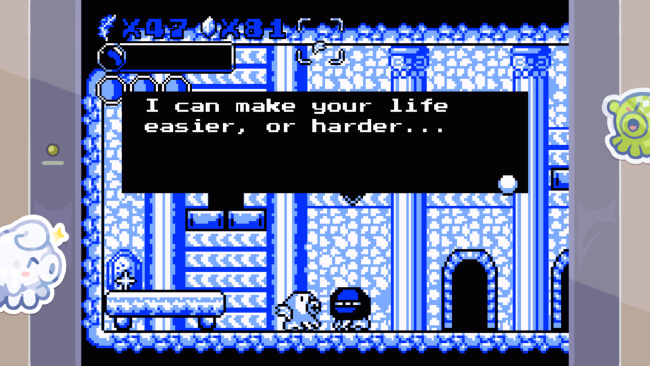Game Overview
Dive into a great adventure in the Game Boy era!
In a world where humans and octopuses are at war, Tako is a pacifist little octopus who rescues a woman from drowning one stormy night. A fairy sees this act of bravery and grants him the ability to survive on land. As he travels across the world, Tako defies his family and his people to try to resolve conflicts between Humans and Octopuses, plunging him into the very roots of this dysfunctional world.
Tako will solve puzzles, turn enemies into platforms by spitting ink at them, explore mysterious dungeons and fight tenacious bosses on his mission to end the war between the undersea Octopus kingdom and the terrestrial Human realm. Will you help this brave octopus to spread his message of tolerance and teach both species to coexist in peace and unity?
Features:
- 6 worlds and more than 50 levels to explore for more than 15h of content
- 50 different hats that Tako can wear to gain special abilities
- Extensive character dialogue with many unique and memorable NPCs
- Side quests, puzzles, mini-games and 16 different dungeons to explore
- Multiple selectable palettes to change the game’s color scheme

Installation Instructions
- Click the green button below to be redirected to UploadHaven.com.
- Wait 15 seconds, then click on the “free download” button. Allow the file transfer to complete (note that speeds may be slower with the free plan; upgrading to UploadHaven Pro will increase speeds).
- Once the transfer is complete, right-click the .zip file and select “Extract to Save me Mr Tako: Definitive Edition” (To do this you must have 7-Zip, which you can get here).
- Open the folder that you just extracted and run the game as administrator.
- Enjoy the game! If you encounter any missing DLL errors, check the Redist or _CommonRedist folder and install all necessary programs.
Download Links
Download the full version of the game using the links below.
🛠 Easy Setup Guide
- Check for missing DLL files: Navigate to the
_Redistor_CommonRedistfolder in the game directory and install DirectX, Vcredist, and other dependencies. - Use 7-Zip to extract files: If you receive a “file corrupted” error, re-download and extract again.
- Run as Administrator: Right-click the game’s executable file and select “Run as Administrator” to avoid save issues.
💡 Helpful Tips
- Need installation help? Read our full FAQ & Troubleshooting Guide.
- Antivirus False Positives: Temporarily pause your antivirus software during extraction to prevent it from mistakenly blocking game files.
- Update GPU Drivers: For better performance, update your NVIDIA drivers or AMD drivers.
- Game won’t launch? Try compatibility mode or install missing DirectX updates.
- Still getting errors? Some games require updated Visual C++ Redistributables. Download the All-in-One VC Redist Package and install all versions.
❓ Need More Help?
Visit our FAQ page for solutions to frequently asked questions and common issues.
System Requirements
- OS: Windows XP
- Processor: Intel Core Solo
- Memory: 128 MB RAM
- Graphics: 64 MB RAM
- Storage: 550 MB available space
Screenshots