Game Overview
Feudal Alloy is an epic action adventure with fish-controlled medieval robots! Explore an unusual medieval world with a fish-controlled robot, Attu. Improve your combat techniques and skills by smashing many kinds of mechanical creatures in a beautiful hand-drawn world. Attu is an ordinary farmer robot who lives in a small cottage in sunflower fields. He had been living a simple but pleasant life until a bunch of outlaws attacked the village, stole their oil supplies and burnt his house. Fortunately, he managed to grab his old sword and fled into the woods. Get lost and discover a huge interconnected world, filled with a wide range of enemies, bosses, skills, and equipment. Choose which paths you take and which enemies you face. Try to defeat the evil and find your way back home. Features Fish-controlled medieval robots! A dynamic action-combat system with swords, grenades, dodges and other special attack moves A lot of different equipment that changes both player appearance and attributes A huge, interconnected world to explore, filled with a wide range of enemies Varied hand-drawn environments Loot, a lot of loot Hidden collectibles Secret areas Achievements
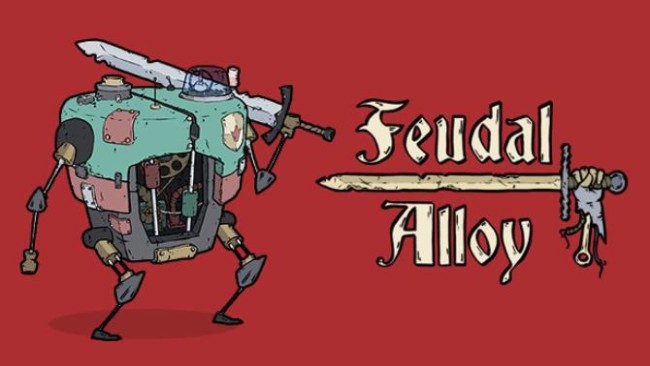
Installation Instructions
- Click the green button below to be redirected to UploadHaven.com.
- Wait 15 seconds, then click on the “free download” button. Allow the file transfer to complete (note that speeds may be slower with the free plan; upgrading to UploadHaven Pro will increase speeds).
- Once the transfer is complete, right-click the .zip file and select “Extract to Feudal Alloy” (To do this you must have 7-Zip, which you can get here).
- Open the folder that you just extracted and run the game as administrator.
- Enjoy the game! If you encounter any missing DLL errors, check the Redist or _CommonRedist folder and install all necessary programs.
Download Links
Download the full version of the game using the links below.
🛠 Easy Setup Guide
- Check for missing DLL files: Navigate to the
_Redistor_CommonRedistfolder in the game directory and install DirectX, Vcredist, and other dependencies. - Use 7-Zip to extract files: If you receive a “file corrupted” error, re-download and extract again.
- Run as Administrator: Right-click the game’s executable file and select “Run as Administrator” to avoid save issues.
💡 Helpful Tips
- Need installation help? Read our full FAQ & Troubleshooting Guide.
- Antivirus False Positives: Temporarily pause your antivirus software during extraction to prevent it from mistakenly blocking game files.
- Update GPU Drivers: For better performance, update your NVIDIA drivers or AMD drivers.
- Game won’t launch? Try compatibility mode or install missing DirectX updates.
- Still getting errors? Some games require updated Visual C++ Redistributables. Download the All-in-One VC Redist Package and install all versions.
❓ Need More Help?
Visit our FAQ page for solutions to frequently asked questions and common issues.
System Requirements
- OS: Windows 7
- Processor: Intel Core 2 Duo E5200
- Memory: 4 GB RAM
- Graphics: GeForce 9800GTX+ (1GB)
- DirectX: Version 10
- Storage: 500 MB available space
- Additional Notes: 16:9 recommended
Screenshots

















