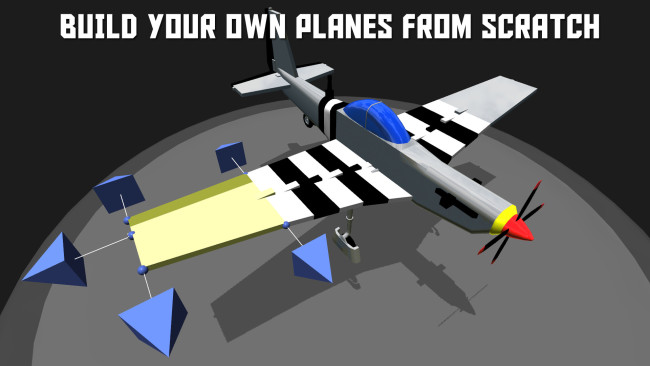Game Overview
You have the tools you’ll need to bring any airplane to life. Snap parts together to build your airplane’s body. Place engines to add thrust. Design and attach wings and then strap yourself into the cockpit and see how it flies. Over 100,000 airplanes are available to download for free from SimplePlanes.com. Find anything from old WW2 bombers to next generation fighters to sci-fi spacecrafts. You can upload your own airplanes and rise through the ranks from a bronze builder to a gold level builder. Flight simulation at its finest. Every little change you make in the designer impacts how the airplane flies. Weight distribution, thrust, lift, and drag are all calculated continuously while flying. Parts can break off in spectacular fashion while flying due to over-stress or by hitting something. The fun won’t stop there though. You can keep on flying even with a missing wing if you’ve got the skills.

Installation Instructions
- Click the green button below to be redirected to UploadHaven.com.
- Wait 15 seconds, then click on the “free download” button. Allow the file transfer to complete (note that speeds may be slower with the free plan; upgrading to UploadHaven Pro will increase speeds).
- Once the transfer is complete, right-click the .zip file and select “Extract to SimplePlanes” (To do this you must have 7-Zip, which you can get here).
- Open the folder that you just extracted and run the game as administrator.
- Enjoy the game! If you encounter any missing DLL errors, check the Redist or _CommonRedist folder and install all necessary programs.
Download Links
Download the full version of the game using the links below.
🛠 Easy Setup Guide
- Check for missing DLL files: Navigate to the
_Redistor_CommonRedistfolder in the game directory and install DirectX, Vcredist, and other dependencies. - Use 7-Zip to extract files: If you receive a “file corrupted” error, re-download and extract again.
- Run as Administrator: Right-click the game’s executable file and select “Run as Administrator” to avoid save issues.
💡 Helpful Tips
- Need installation help? Read our full FAQ & Troubleshooting Guide.
- Antivirus False Positives: Temporarily pause your antivirus software during extraction to prevent it from mistakenly blocking game files.
- Update GPU Drivers: For better performance, update your NVIDIA drivers or AMD drivers.
- Game won’t launch? Try compatibility mode or install missing DirectX updates.
- Still getting errors? Some games require updated Visual C++ Redistributables. Download the All-in-One VC Redist Package and install all versions.
❓ Need More Help?
Visit our FAQ page for solutions to frequently asked questions and common issues.
System Requirements
- OS: Windows 7 SP1
- Processor: Core 2 Duo
- Memory: 2 GB RAM
- Graphics: SM3 512MB VRAM
- Storage: 750 MB available space
Screenshots