Game Overview
Many years ago one sad and scared boy built a strange labyrinth under his bed. It was a prison for dangerous monsters, full of long corridors and narrow tunnels. The boy tried with all his might, but he couldn’t fight back the beasts. They were stealing his favourite toys, souvenirs, treasures, memories… everything was getting lost in the abyss. On one memorable day, the most horrible of monsters reached out his hideous hands and took something that could not be replaced. A loss so big it would be unbearable even for a grown-up. The boy was paralysed with fear for long months. The guilt was slowly poisoning the child’s soul. However, today’s evening is special. The time for change has come. A small torch on a remotely controlled robot will shed some hopeful light on the darkness… Tonight the rescue mission begins. Control the robot and begin an expedition into the old, cardboard labyrinth under the bed. Discover all the secrets hidden there. Retrieve the stolen treasures and memories. Become the operator of a remotely controlled robot and wander through the intricate corridors of a child’s mind. All elements of the game are consistent with each other, which creates a real and believable experience. The game is filled with sound effects and ambient. Each of them was selected to perfectly match the place and moment.
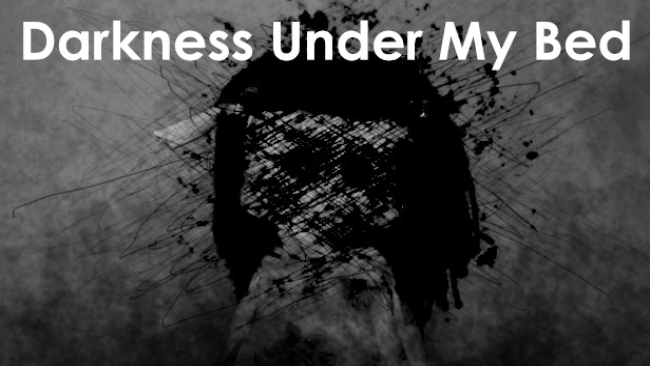
Installation Instructions
- Click the green button below to be redirected to UploadHaven.com.
- Wait 15 seconds, then click on the “free download” button. Allow the file transfer to complete (note that speeds may be slower with the free plan; upgrading to UploadHaven Pro will increase speeds).
- Once the transfer is complete, right-click the .zip file and select “Extract to Darkness Under My Bed” (To do this you must have 7-Zip, which you can get here).
- Open the folder that you just extracted and run the game as administrator.
- Enjoy the game! If you encounter any missing DLL errors, check the Redist or _CommonRedist folder and install all necessary programs.
Download Links
Download the full version of the game using the links below.
🛠 Easy Setup Guide
- Check for missing DLL files: Navigate to the
_Redistor_CommonRedistfolder in the game directory and install DirectX, Vcredist, and other dependencies. - Use 7-Zip to extract files: If you receive a “file corrupted” error, re-download and extract again.
- Run as Administrator: Right-click the game’s executable file and select “Run as Administrator” to avoid save issues.
💡 Helpful Tips
- Need installation help? Read our full FAQ & Troubleshooting Guide.
- Antivirus False Positives: Temporarily pause your antivirus software during extraction to prevent it from mistakenly blocking game files.
- Update GPU Drivers: For better performance, update your NVIDIA drivers or AMD drivers.
- Game won’t launch? Try compatibility mode or install missing DirectX updates.
- Still getting errors? Some games require updated Visual C++ Redistributables. Download the All-in-One VC Redist Package and install all versions.
❓ Need More Help?
Visit our FAQ page for solutions to frequently asked questions and common issues.
System Requirements
- OS: Windows XP, Vista, 7/8/10
- Processor: 2 GHz
- Memory: 4 GB RAM
- DirectX: Version 9.0
- Storage: 3 GB available space
Screenshots

















