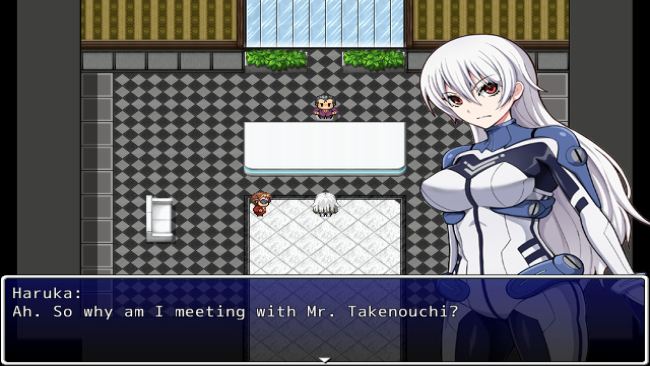Game Overview
Japan, in the year 20XX… The evil secret society Jakou is plaguing the country, causing several private defense firms to be founded. These companies protect Japan alongside the police and self-defense forces. With both Jakou and the protectors of peace using newly-developed mechs to fight, the battlefield has begun to change, with damage to cities and infrastructure reaching unimaginable levels! And yet, despite Jakou’s power, the citizens of Japan are fighting back. Haruka, the hero of our story, witnessed the destruction of her hometown several years ago, and she’s determined to take revenge! Thus, she joins the public defense corp Toyokumo, aiming to pilot their freshly-designed machines to take down Jakou for good! Pilot the cutting-edge Takefutsu to take down the agents of Jakou! Use the variety of weapons at your disposal to deal with threats as efficiently as possible while keeping damage to the city to a minimum. Of course, you may occasionally have to topple a few buildings to reach your objective, but all’s fair in the name of justice! Although Takefutsu is a cutting-edge mech, it can still be upgraded. Gather parts from defeated enemies and use them between missions to increase Takefutsu’s capabilities, granting it perks such as increased armor or new special attacks.

Installation Instructions
- Click the green button below to be redirected to UploadHaven.com.
- Wait 15 seconds, then click on the “free download” button. Allow the file transfer to complete (note that speeds may be slower with the free plan; upgrading to UploadHaven Pro will increase speeds).
- Once the transfer is complete, right-click the .zip file and select “Extract to Public Defense Corp” (To do this you must have 7-Zip, which you can get here).
- Open the folder that you just extracted and run the game as administrator.
- Enjoy the game! If you encounter any missing DLL errors, check the Redist or _CommonRedist folder and install all necessary programs.
Download Links
Download the full version of the game using the links below.
🛠 Easy Setup Guide
- Check for missing DLL files: Navigate to the
_Redistor_CommonRedistfolder in the game directory and install DirectX, Vcredist, and other dependencies. - Use 7-Zip to extract files: If you receive a “file corrupted” error, re-download and extract again.
- Run as Administrator: Right-click the game’s executable file and select “Run as Administrator” to avoid save issues.
💡 Helpful Tips
- Need installation help? Read our full FAQ & Troubleshooting Guide.
- Antivirus False Positives: Temporarily pause your antivirus software during extraction to prevent it from mistakenly blocking game files.
- Update GPU Drivers: For better performance, update your NVIDIA drivers or AMD drivers.
- Game won’t launch? Try compatibility mode or install missing DirectX updates.
- Still getting errors? Some games require updated Visual C++ Redistributables. Download the All-in-One VC Redist Package and install all versions.
❓ Need More Help?
Visit our FAQ page for solutions to frequently asked questions and common issues.
System Requirements
- OS: Windows® 7/8/8.1/10
- Processor: Intel Core2 Duo or better
- Memory: 4 GB RAM
- Graphics: DirectX 9/OpenGL 4.1 capable GPU
- DirectX: Version 9.0
- Storage: 500 MB available space
- Additional Notes: 1280×768 or better Display. Lag may occur from loading menus or maps. Turn off other programs before running the game.
Screenshots