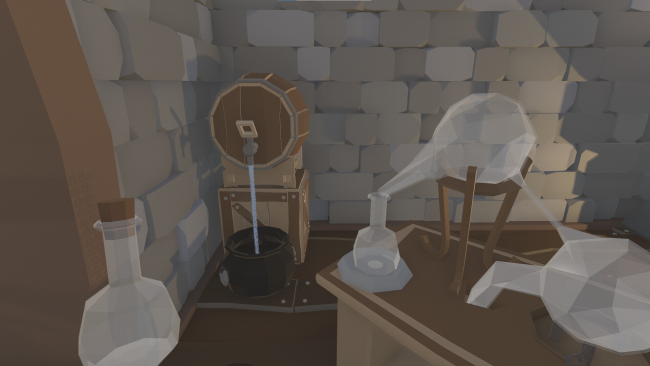Game Overview
Run Hearth’s Light Potion Shop, a cozy store for handcrafted brews. You will build up your potion making skills from a novice who creates simple remedies, to a respected expert, creating perfect potions to fit your customers’ needs and desires. With deep potion making mechanics, there are always multiple ways to build up Hearth’s Light and your reputation, and many ways to approach each individual potion order. As you boost the reputation of your Hearth’s Light you will attract lucrative new specialty orders. Unlock more ingredients to help you along the way; there are more than 60 in the game to find. There are also many ways to improve and customize your shop with upgrades like gardens to grow your own ingredients, cold storage to keep your ingredients fresh, and training to find ingredients in the wild on your own. Potion mechanics are best summarized as a mix of puzzle mechanics and card game mechanics. Hearth’s Light borrows the complex relationships and synergies that make card games exciting to play, while giving them a solitaire-esque cozy spin. There are no recipes in Hearth’s Light, there are innumerable ways to create any given potion, its up to your expertise with the ingredients and the tools you have at your disposal to complete your orders. Hearth’s Light also shares those “Aha!” moments from the best puzzle games where you thought there was no way you could complete a potion but you end up just scraping by with the perfect order and combination of ingredients. You can build relationships with your customers, or make them angry, either path provides interesting interactions, unique dialogue, and can help you out on your journey in sometimes unexpected ways. Hearth’s Light is a low pressure, cozy, casual game but still has the depth to keep all players interested.

Installation Instructions
- Click the green button below to be redirected to UploadHaven.com.
- Wait 15 seconds, then click on the “free download” button. Allow the file transfer to complete (note that speeds may be slower with the free plan; upgrading to UploadHaven Pro will increase speeds).
- Once the transfer is complete, right-click the .zip file and select “Extract to Hearth's Light Potion Shop” (To do this you must have 7-Zip, which you can get here).
- Open the folder that you just extracted and run the game as administrator.
- Enjoy the game! If you encounter any missing DLL errors, check the Redist or _CommonRedist folder and install all necessary programs.
Download Links
Download the full version of the game using the links below.
🛠 Easy Setup Guide
- Check for missing DLL files: Navigate to the
_Redistor_CommonRedistfolder in the game directory and install DirectX, Vcredist, and other dependencies. - Use 7-Zip to extract files: If you receive a “file corrupted” error, re-download and extract again.
- Run as Administrator: Right-click the game’s executable file and select “Run as Administrator” to avoid save issues.
💡 Helpful Tips
- Need installation help? Read our full FAQ & Troubleshooting Guide.
- Antivirus False Positives: Temporarily pause your antivirus software during extraction to prevent it from mistakenly blocking game files.
- Update GPU Drivers: For better performance, update your NVIDIA drivers or AMD drivers.
- Game won’t launch? Try compatibility mode or install missing DirectX updates.
- Still getting errors? Some games require updated Visual C++ Redistributables. Download the All-in-One VC Redist Package and install all versions.
❓ Need More Help?
Visit our FAQ page for solutions to frequently asked questions and common issues.
System Requirements
- OS: Windows 8+
- Processor: Intel Core i5 or better
- Memory: 4 GB RAM
- Graphics: DX10, DX11, and DX12-capable GPU (NVidia or AMD)
- Storage: 2 GB available space
Screenshots