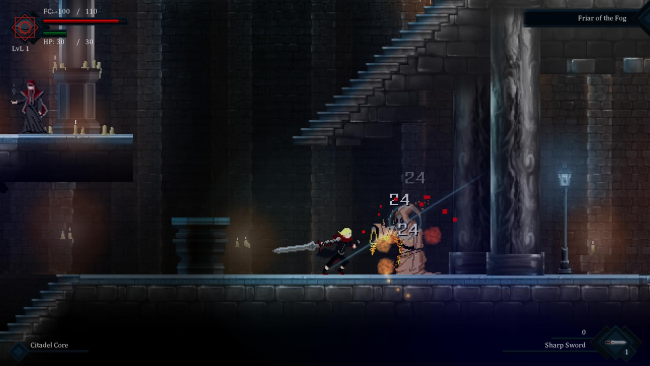Game Overview
Usurper is a Metroidvania Action-RPG. With Eldritch horrors having been unleashed by the outer-worldly Citadel, your job is to rid London of its terrors. Use the new “Guard” system that rewards skillful play and accuracy, to uncover the massive structure and defeat the nightmares lurking within. Usurper’s battle system is built around “Guard”; a system that allows the player to charge through attacks and take risks, rewarding accurate timing and risk assesment. Instead of immediately losing health when the player is hit, they will loose “Guard points” (which function like a regeneration shield). When these run out, the player will take damage normally. However, if the player accurately dodges through incoming attacks, they will turn a large portion of that attack damage into “Guard points”, which allows you to turn the tide of the fight, and gain the upper hand. This is a system that will allow anyone to get into the game, yet still provide a high skill ceiling for those players looking for a challenge.

Installation Instructions
- Click the green button below to be redirected to UploadHaven.com.
- Wait 15 seconds, then click on the “free download” button. Allow the file transfer to complete (note that speeds may be slower with the free plan; upgrading to UploadHaven Pro will increase speeds).
- Once the transfer is complete, right-click the .zip file and select “Extract to Skautfold: Usurper” (To do this you must have 7-Zip, which you can get here).
- Open the folder that you just extracted and run the game as administrator.
- Enjoy the game! If you encounter any missing DLL errors, check the Redist or _CommonRedist folder and install all necessary programs.
Download Links
Download the full version of the game using the links below.
🛠 Easy Setup Guide
- Check for missing DLL files: Navigate to the
_Redistor_CommonRedistfolder in the game directory and install DirectX, Vcredist, and other dependencies. - Use 7-Zip to extract files: If you receive a “file corrupted” error, re-download and extract again.
- Run as Administrator: Right-click the game’s executable file and select “Run as Administrator” to avoid save issues.
💡 Helpful Tips
- Need installation help? Read our full FAQ & Troubleshooting Guide.
- Antivirus False Positives: Temporarily pause your antivirus software during extraction to prevent it from mistakenly blocking game files.
- Update GPU Drivers: For better performance, update your NVIDIA drivers or AMD drivers.
- Game won’t launch? Try compatibility mode or install missing DirectX updates.
- Still getting errors? Some games require updated Visual C++ Redistributables. Download the All-in-One VC Redist Package and install all versions.
❓ Need More Help?
Visit our FAQ page for solutions to frequently asked questions and common issues.
System Requirements
- OS: Windows XP Service pack 3
- Processor: 1.2 ghz
- Memory: 2 GB RAM
- Graphics: 512MB RAM on Desktop, 1GB on certain Laptops.
- DirectX: Version 10
- Storage: 2 GB available space
- Additional Notes: The game produces unreliable performance on Laptops due to integrated video chips, a home computer is recommended. Widescreen capable monitor required.
Screenshots