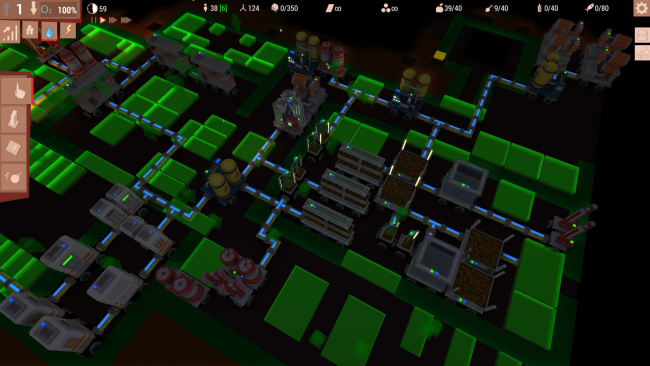Game Overview
Life in Bunker is a sandbox bunker-building simulator. You’ve been elected as the new Bunker Warden! Now you must take control over a group of fellow bunker residents and try to make them last until the surface becomes habitable. The task however is not trivial. The underground life is difficult, full of danger and the residents will heavily rely on your wise, sometimes not so wise, decisions. One wrong step can put the entire Bunker on the brink of extinction. So, manage wisely, spend you resources carefully and your bunker will prosper.
- Procedural world – every new game, it will be a new world.
- 4 levels – the underground world consists of 4 levels, so the bunker can grow not only wide but deep as well.
- Residents management – there are six occupations the residents can take. But every resident is unique and can be assigned only to certain tasks.
- Events system – diseases, infections, sudden outages and breaks will always mangle your plans.
- Research and upgrades – open new structures and upgrade the old ones.
- Ageing – the residents grow old, it’s a natural course of life. You’ll need a constant flow of young residents to replace the retired.
- Resources management – water, power, clean air, ore, building material, garbage and several types of food each of them plays important role in the bunker and you’ll need to manage them carefully.

Installation Instructions
- Click the green button below to be redirected to UploadHaven.com.
- Wait 15 seconds, then click on the “free download” button. Allow the file transfer to complete (note that speeds may be slower with the free plan; upgrading to UploadHaven Pro will increase speeds).
- Once the transfer is complete, right-click the .zip file and select “Extract to Life in Bunker” (To do this you must have 7-Zip, which you can get here).
- Open the folder that you just extracted and run the game as administrator.
- Enjoy the game! If you encounter any missing DLL errors, check the Redist or _CommonRedist folder and install all necessary programs.
Download Links
Download the full version of the game using the links below.
Please request a link repair in the Link Repair Section!
🛠 Easy Setup Guide
- Check for missing DLL files: Navigate to the
_Redistor_CommonRedistfolder in the game directory and install DirectX, Vcredist, and other dependencies. - Use 7-Zip to extract files: If you receive a “file corrupted” error, re-download and extract again.
- Run as Administrator: Right-click the game’s executable file and select “Run as Administrator” to avoid save issues.
💡 Helpful Tips
- Need installation help? Read our full FAQ & Troubleshooting Guide.
- Antivirus False Positives: Temporarily pause your antivirus software during extraction to prevent it from mistakenly blocking game files.
- Update GPU Drivers: For better performance, update your NVIDIA drivers or AMD drivers.
- Game won’t launch? Try compatibility mode or install missing DirectX updates.
- Still getting errors? Some games require updated Visual C++ Redistributables. Download the All-in-One VC Redist Package and install all versions.
❓ Need More Help?
Visit our FAQ page for solutions to frequently asked questions and common issues.
System Requirements
- OS: Windows 7
- Processor: 2.4 Ghz Intel Core i5
- Memory: 4 GB RAM
- Graphics: NVIDIA GeForce 640M
- DirectX: Version 9.0
- Storage: 1 GB available space
Screenshots