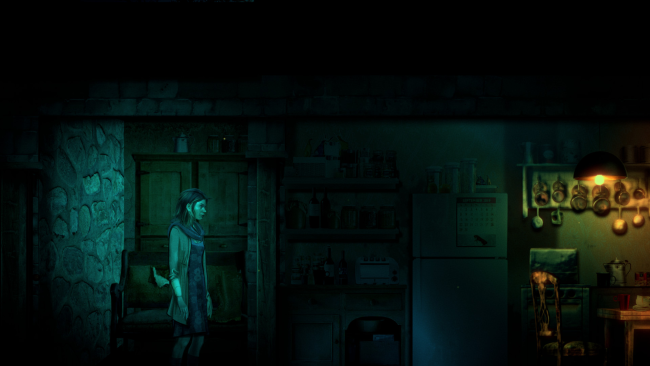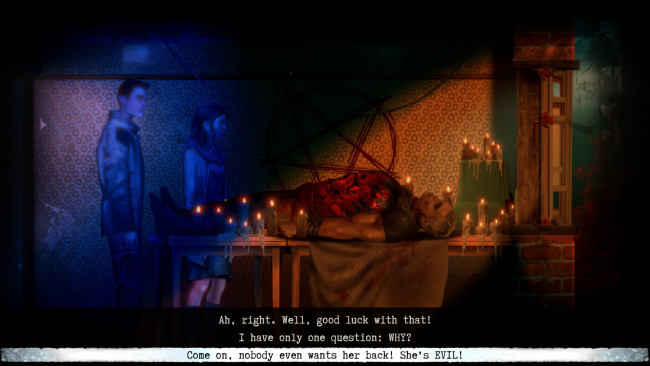Game Overview
Burnhouse Lane tells a story of Angie Weather, a one foot in the grave agency nurse attempting to complete five impossible tasks in order to win her life back. Solve puzzles, make friends and enemies, run, hide and fight in this dark adventure that’ll take you on a trip to another world and back… From Harvester Games, the makers of The Cat Lady (2012), Downfall (2016) and Lorelai (2019), comes a brand new horror experience that will not only take you to some truly dark places but will also make you smile and cry and question life and all the things we take for granted. This is a story about death, friendship and everlasting hope that no matter how bad things get there is always a reason to go on. Burnhouse Lane mixes elements of classic adventure games, choose-your-own-story (Telltale’s The Walking Dead series) with light survival horror shooting mechanics inspired by Silent Hill and Resident Evil series where ammo is sparse, enemies hit hard and every shot counts.
- Adventure-style inventory puzzles,
- Branching dialogues and decisions that shape how the story plays out
- Light platforming and combat sections
- Original soundtrack by micAmic and guests
- Full English voice acting

Installation Instructions
- Click the green button below to be redirected to UploadHaven.com.
- Wait 15 seconds, then click on the “free download” button. Allow the file transfer to complete (note that speeds may be slower with the free plan; upgrading to UploadHaven Pro will increase speeds).
- Once the transfer is complete, right-click the .zip file and select “Extract to Burnhouse Lane” (To do this you must have 7-Zip, which you can get here).
- Open the folder that you just extracted and run the game as administrator.
- Enjoy the game! If you encounter any missing DLL errors, check the Redist or _CommonRedist folder and install all necessary programs.
Download Links
Download the full version of the game using the links below.
Please request a link repair in the Link Repair Section!
🛠 Easy Setup Guide
- Check for missing DLL files: Navigate to the
_Redistor_CommonRedistfolder in the game directory and install DirectX, Vcredist, and other dependencies. - Use 7-Zip to extract files: If you receive a “file corrupted” error, re-download and extract again.
- Run as Administrator: Right-click the game’s executable file and select “Run as Administrator” to avoid save issues.
💡 Helpful Tips
- Need installation help? Read our full FAQ & Troubleshooting Guide.
- Antivirus False Positives: Temporarily pause your antivirus software during extraction to prevent it from mistakenly blocking game files.
- Update GPU Drivers: For better performance, update your NVIDIA drivers or AMD drivers.
- Game won’t launch? Try compatibility mode or install missing DirectX updates.
- Still getting errors? Some games require updated Visual C++ Redistributables. Download the All-in-One VC Redist Package and install all versions.
❓ Need More Help?
Visit our FAQ page for solutions to frequently asked questions and common issues.
System Requirements
- Requires a 64-bit processor and operating system
- OS: Windows 7, 8, 10 (64-bit OS)
- Processor: Quad-core Intel or AMD CPU
- Memory: 8 GB RAM
- Graphics: NVIDIA or AMD ATI video card with 2GB of VRAM (Nvidia GeForce GT 705 or higher/AMD Radeon HD 8450G or higher)
- DirectX: Version 11
- Storage: 3 GB available space
- Sound Card: DirectX compatible sound card
Screenshots