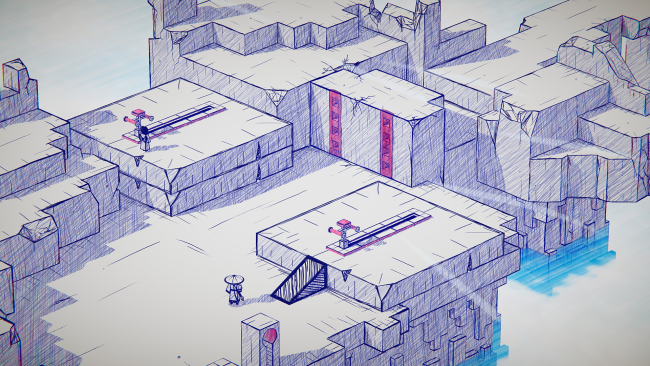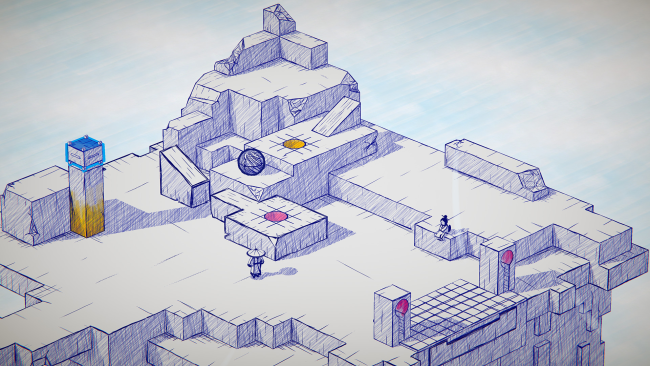Game Overview
The land seemed peaceful now, so the Nameless Hero put his sword aside. However, his adventures were not over – he had to begin a perilous journey when he lost his true love, the beautiful painter Aiko. Armed only with his wits, his valor, and a magical paintbrush, he would soon discover how the pen can be mightier than the sword. Inked is a hand-drawn puzzle adventure set in a mythological world of beautiful ballpoint pen landscapes, inspired by Japanese folk tales. As the Nameless Hero, explore 10 different minimalistic worlds searching for your lost love Aiko, using your magical paintbrush to solve puzzles in a heartwarming story that will move and shake you to the core. Explore 10 different hand-drawn paper worlds full of beautiful landscapes, fauna and flora, and awe-inspiring architecture that will marvel you at every step. The path in front of you is full of threats and perils that you’ll have to overcome in order to get your loved one back. Use your magical paintbrush to draw geometrical shapes to clear obstacles and solve puzzles. Each puzzle will connect you more with the protagonist and draw you deeper into the world created by The Artist. Following the Nameless Hero’s steps, there is a mysterious voice – the Artist, the person who drew the world where the adventure takes place. Your story and his are connected in many ways – and your journey will touch your hearts and change you forever. Inked is a wholesome narrative-driven puzzle game, a heart-warming story about loss and hope in a time where we all need some comfort.

Installation Instructions
- Click the green button below to be redirected to UploadHaven.com.
- Wait 15 seconds, then click on the “free download” button. Allow the file transfer to complete (note that speeds may be slower with the free plan; upgrading to UploadHaven Pro will increase speeds).
- Once the transfer is complete, right-click the .zip file and select “Extract to Inked: A Tale of Love” (To do this you must have 7-Zip, which you can get here).
- Open the folder that you just extracted and run the game as administrator.
- Enjoy the game! If you encounter any missing DLL errors, check the Redist or _CommonRedist folder and install all necessary programs.
Download Links
Download the full version of the game using the links below.
🛠 Easy Setup Guide
- Check for missing DLL files: Navigate to the
_Redistor_CommonRedistfolder in the game directory and install DirectX, Vcredist, and other dependencies. - Use 7-Zip to extract files: If you receive a “file corrupted” error, re-download and extract again.
- Run as Administrator: Right-click the game’s executable file and select “Run as Administrator” to avoid save issues.
💡 Helpful Tips
- Need installation help? Read our full FAQ & Troubleshooting Guide.
- Antivirus False Positives: Temporarily pause your antivirus software during extraction to prevent it from mistakenly blocking game files.
- Update GPU Drivers: For better performance, update your NVIDIA drivers or AMD drivers.
- Game won’t launch? Try compatibility mode or install missing DirectX updates.
- Still getting errors? Some games require updated Visual C++ Redistributables. Download the All-in-One VC Redist Package and install all versions.
❓ Need More Help?
Visit our FAQ page for solutions to frequently asked questions and common issues.
System Requirements
- OS: Windows 7 32-bit or higher
- Processor: 2.3 Ghz or higher
- Memory: 4 GB RAM
- Graphics: GeForce GTX 750 / Radeon R7 260X or equivalent with at least 1024 MB
- DirectX: Version 9.0c
- Storage: 8 GB available space
- Sound Card: 100% DirectX 9.0c compatible sound card
Screenshots