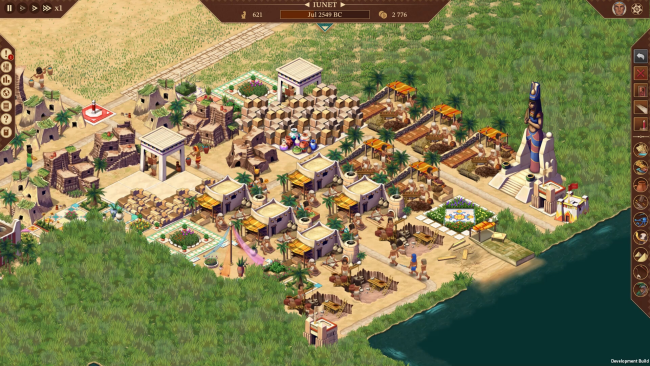Game Overview
Features:
● A Cult Classic Remade: Rediscover 4,000 years of History in 4K HD in this remake of the cult classic city-builder Pharaoh and its expansion Cleopatra: Queen of the Nile
● A Rich, Complexe and Unique Experience: Trade and develop your economy with neighboring cities and make your civilization thrive while facing the elements with the flooding of the Niel, the wars with your enemies, the furies of the Gods and the plagues of Egypt
● A Fortune of Fun: Lead your people through a rich 50+ missions and 100+ hour campaign, or unwind and build the metropolis of your dreams in a Free Build mode
● Breathtaking Views: Marvel at the beauty of budding settlements and lively cities sprawling across the Egyptian sands, brought to life through fully reworked, intricate hand drawn art
● Modern Refinements: Overhauled menus, a refreshed UI and various adjustments make Pharaoh: A New Era’s classically inspired fun feel like second nature to play
● A Fully Reorchestrated Soundtrack: Take in stirring recreations of the original soundtrack’s melodies, rearranged and performed with traditional oriental instruments
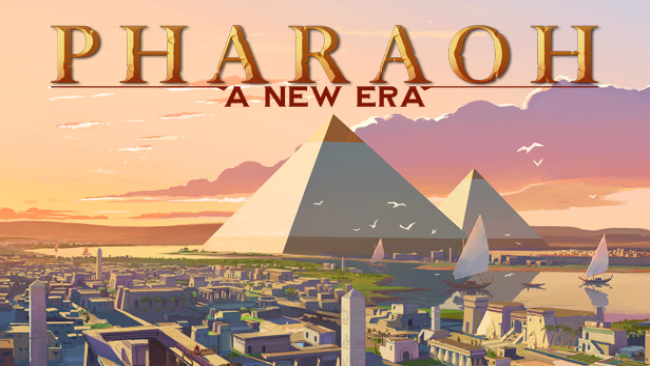
Installation Instructions
- Click the green button below to be redirected to UploadHaven.com.
- Wait 15 seconds, then click on the “free download” button. Allow the file transfer to complete (note that speeds may be slower with the free plan; upgrading to UploadHaven Pro will increase speeds).
- Once the transfer is complete, right-click the .zip file and select “Extract to Pharaoh: A New Era” (To do this you must have 7-Zip, which you can get here).
- Open the folder that you just extracted and run the game as administrator.
- Enjoy the game! If you encounter any missing DLL errors, check the Redist or _CommonRedist folder and install all necessary programs.
Download Links
Download the full version of the game using the links below.
Please request a link repair in the Link Repair Section!
🛠 Easy Setup Guide
- Check for missing DLL files: Navigate to the
_Redistor_CommonRedistfolder in the game directory and install DirectX, Vcredist, and other dependencies. - Use 7-Zip to extract files: If you receive a “file corrupted” error, re-download and extract again.
- Run as Administrator: Right-click the game’s executable file and select “Run as Administrator” to avoid save issues.
💡 Helpful Tips
- Need installation help? Read our full FAQ & Troubleshooting Guide.
- Antivirus False Positives: Temporarily pause your antivirus software during extraction to prevent it from mistakenly blocking game files.
- Update GPU Drivers: For better performance, update your NVIDIA drivers or AMD drivers.
- Game won’t launch? Try compatibility mode or install missing DirectX updates.
- Still getting errors? Some games require updated Visual C++ Redistributables. Download the All-in-One VC Redist Package and install all versions.
❓ Need More Help?
Visit our FAQ page for solutions to frequently asked questions and common issues.
System Requirements
- Requires a 64-bit processor and operating system
- OS: Windows 10
- Processor: Intel Core i5-9600K or AMD Ryzen 5 3600XT
- Memory: 8 GB RAM
- Graphics: NVIDIA GeForce GTS 450, 1 GB or AMD Radeon HD 5750, 1 GB or Intel HD Graphics 630
- Storage: 8 GB available space
Screenshots