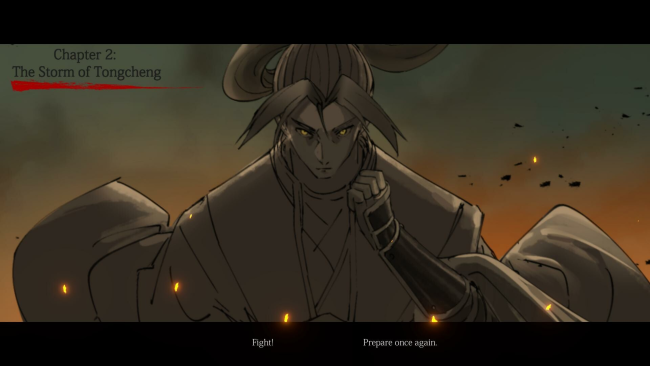Game Overview
DESTINY IS ALL! In this unique single-player fantasy martial arts game, you will play as a sect leader struggling to survive after the devastation of a sect war, working together with like-minded partners to rebuild your home and restore your sect. On this vast, mysterious continent, you will experience diverse gameplay: tame powerful spirit beasts to become your loyal followers, cultivate gifted disciples, delve into the secrets of martial arts, and create your own unique martial arts style. The continent is full of hidden opportunities and challenges waiting for you to uncover: visit the elders who can pass on their skills, explore hidden caves, find lost martial arts, learn about reclusive sects, and even raise legendary divine beasts from a young age! On this fateful journey, you will need to rely on your unique martial skills and wisdom, courageously face numerous enemies, and find a way to survive. Only by overcoming hardships and demonstrating wisdom and courage can you become a legendary grandmaster. Choose destiny and become immortal!

Installation Instructions
- Click the green button below to be redirected to UploadHaven.com.
- Wait 15 seconds, then click on the “free download” button. Allow the file transfer to complete (note that speeds may be slower with the free plan; upgrading to UploadHaven Pro will increase speeds).
- Once the transfer is complete, right-click the .zip file and select “Extract to Immortal Tales of Rebirth” (To do this you must have 7-Zip, which you can get here).
- Open the folder that you just extracted and run the game as administrator.
- Enjoy the game! If you encounter any missing DLL errors, check the Redist or _CommonRedist folder and install all necessary programs.
Download Links
Download the full version of the game using the links below.
🛠 Easy Setup Guide
- Check for missing DLL files: Navigate to the
_Redistor_CommonRedistfolder in the game directory and install DirectX, Vcredist, and other dependencies. - Use 7-Zip to extract files: If you receive a “file corrupted” error, re-download and extract again.
- Run as Administrator: Right-click the game’s executable file and select “Run as Administrator” to avoid save issues.
💡 Helpful Tips
- Need installation help? Read our full FAQ & Troubleshooting Guide.
- Antivirus False Positives: Temporarily pause your antivirus software during extraction to prevent it from mistakenly blocking game files.
- Update GPU Drivers: For better performance, update your NVIDIA drivers or AMD drivers.
- Game won’t launch? Try compatibility mode or install missing DirectX updates.
- Still getting errors? Some games require updated Visual C++ Redistributables. Download the All-in-One VC Redist Package and install all versions.
❓ Need More Help?
Visit our FAQ page for solutions to frequently asked questions and common issues.
System Requirements
- Requires a 64-bit processor and operating system
- OS: windows 7
- Processor: i3-5代
- Memory: 8 GB RAM
- Graphics: GTX750
- Storage: 2 GB available space
Screenshots