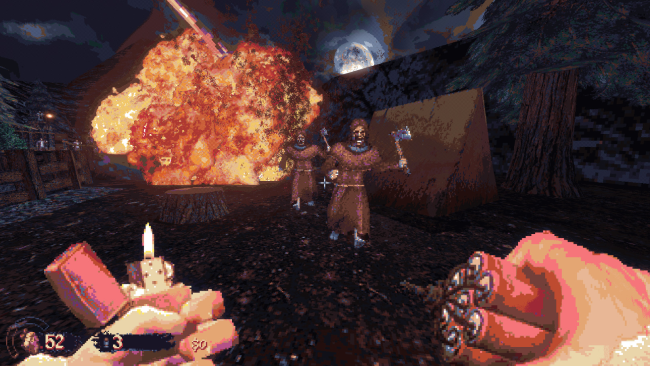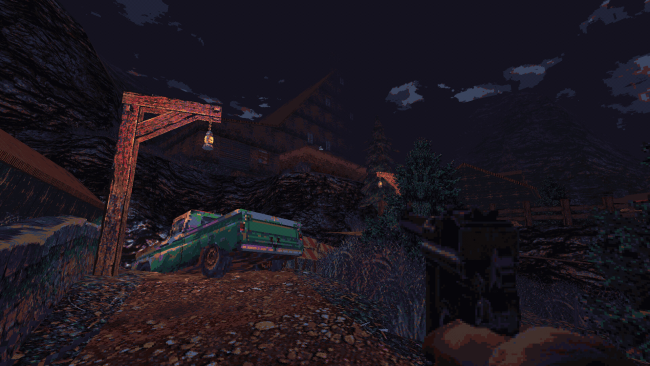Game Overview
Rise up. Fight back. Gear up to fight your way through the ranks of an insidious cult. Their wretched minds twisted by the will of an unseen entity, you’ll find just as much lead flying back as you dish out, so you’ll have to run, slide, dodge, and make use of your environment to survive in this old-school-inspired shooter. CULTIC gives you the freedom to approach combat your way. You can run in guns blazing, running, jumping, sliding, and dodging to keep out of harms way. If you prefer a slower approach, you can lay traps, let your enemies come to you, and pick them off from the safety of cover. Maybe you prefer to weave in between your foes, leading their attacks towards each other, and turning them against one another. With a full arsenal of mid-century firearms and explosives, you’ll be well equipped to slaughter everything in your path – provided you don’t get slaughtered first. Combat in CULTIC is fast and deadly. Well-placed shots can take your enemies – and yourself – out of the game quickly. Keep on the move or stick to cover, and use your arsenal wisely to stay alive as you fight your way through cult territory. CULTIC was styled to feel like a throwback to the shooters of yore, but with the advantages of a modern engine, such as physics, lighting, and a fully 3D game world. The gameplay, audio design, and art are all stylized to create a unique experience.

Installation Instructions
- Click the green button below to be redirected to UploadHaven.com.
- Wait 15 seconds, then click on the “free download” button. Allow the file transfer to complete (note that speeds may be slower with the free plan; upgrading to UploadHaven Pro will increase speeds).
- Once the transfer is complete, right-click the .zip file and select “Extract to CULTIC” (To do this you must have 7-Zip, which you can get here).
- Open the folder that you just extracted and run the game as administrator.
- Enjoy the game! If you encounter any missing DLL errors, check the Redist or _CommonRedist folder and install all necessary programs.
Download Links
Download the full version of the game using the links below.
Please request a link repair in the Link Repair Section!
🛠 Easy Setup Guide
- Check for missing DLL files: Navigate to the
_Redistor_CommonRedistfolder in the game directory and install DirectX, Vcredist, and other dependencies. - Use 7-Zip to extract files: If you receive a “file corrupted” error, re-download and extract again.
- Run as Administrator: Right-click the game’s executable file and select “Run as Administrator” to avoid save issues.
💡 Helpful Tips
- Need installation help? Read our full FAQ & Troubleshooting Guide.
- Antivirus False Positives: Temporarily pause your antivirus software during extraction to prevent it from mistakenly blocking game files.
- Update GPU Drivers: For better performance, update your NVIDIA drivers or AMD drivers.
- Game won’t launch? Try compatibility mode or install missing DirectX updates.
- Still getting errors? Some games require updated Visual C++ Redistributables. Download the All-in-One VC Redist Package and install all versions.
❓ Need More Help?
Visit our FAQ page for solutions to frequently asked questions and common issues.
System Requirements
- Requires a 64-bit processor and operating system
- OS: Windows 7
- Processor: AMD FX 6350 / Intel i3 4150
- Memory: 6 GB RAM
- Graphics: NVIDIA GeForce GT 740
- Storage: 3 GB available space
Screenshots