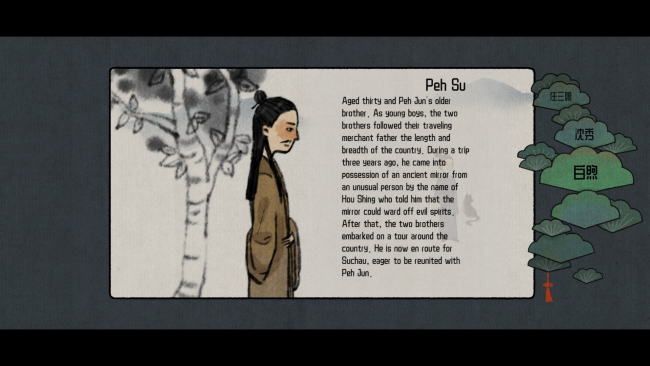Game Overview
Tales of the Mirror is a landscape-mode visual novel game created by Cotton Games. As a player, you solve a series of mysteries in the mid and late Ming Dynasty, in the south of Yangtze River. One day, while enjoying the view of a lake, you meet Ren Sanniang (a female NPC). After she tearfully tells you her bitter story, you decide to help her redress the injustices her family had suffered. You need to crack the case within a specified number of days, and you need to use an ancient mirror to reveal the lies and secrets hidden behind the words in your quest for the truth. Behind the twists and turns of the bizarre story lies the human condition and life-and-death decisions. Let us travel back in time to the Ming dynasty and relive this legendary story that happened in the misty Yangtze Delta. Game features:
- The exquisite ancient Chinese backdrops let you immerse yourself in the beautiful scenery of Yangtze Delta.
- You will be profoundly intrigued by the unexpected development of the plot and cannot help but delve further into the mystery.
- Truth is not always apparent. The ancient mirror in your possession allows you to uncover deeply hidden secrets.
- Clues lie between the lines. In the course of tracking down the culprit, you need to find important clues from the dialog, record them, and solve layers upon layers of puzzles to get to the bottom of everything.
- As a player, every choice you make will affect the direction of the plot and lead to different endings.

Installation Instructions
- Click the green button below to be redirected to UploadHaven.com.
- Wait 15 seconds, then click on the “free download” button. Allow the file transfer to complete (note that speeds may be slower with the free plan; upgrading to UploadHaven Pro will increase speeds).
- Once the transfer is complete, right-click the .zip file and select “Extract to Tales of the Mirror” (To do this you must have 7-Zip, which you can get here).
- Open the folder that you just extracted and run the game as administrator.
- Enjoy the game! If you encounter any missing DLL errors, check the Redist or _CommonRedist folder and install all necessary programs.
Download Links
Download the full version of the game using the links below.
🛠 Easy Setup Guide
- Check for missing DLL files: Navigate to the
_Redistor_CommonRedistfolder in the game directory and install DirectX, Vcredist, and other dependencies. - Use 7-Zip to extract files: If you receive a “file corrupted” error, re-download and extract again.
- Run as Administrator: Right-click the game’s executable file and select “Run as Administrator” to avoid save issues.
💡 Helpful Tips
- Need installation help? Read our full FAQ & Troubleshooting Guide.
- Antivirus False Positives: Temporarily pause your antivirus software during extraction to prevent it from mistakenly blocking game files.
- Update GPU Drivers: For better performance, update your NVIDIA drivers or AMD drivers.
- Game won’t launch? Try compatibility mode or install missing DirectX updates.
- Still getting errors? Some games require updated Visual C++ Redistributables. Download the All-in-One VC Redist Package and install all versions.
❓ Need More Help?
Visit our FAQ page for solutions to frequently asked questions and common issues.
System Requirements
- OS: Windows 7
- Processor: Intel(R) Core(TM) i5-4590 CPU @3.3GHz
- Memory: 4 GB RAM
- Graphics: Intel GMA 950
- DirectX: Version 9.0
- Storage: 4 GB available space
Screenshots