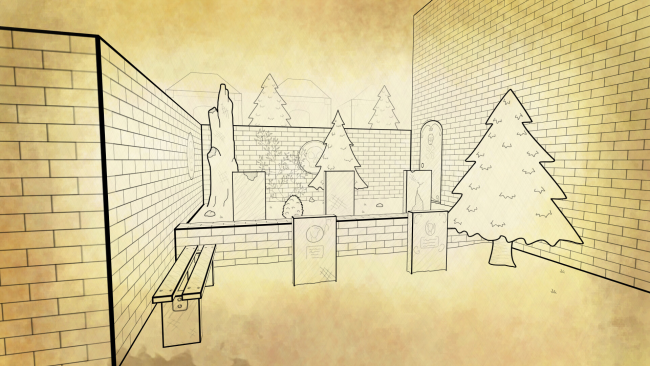Game Overview
Unlike previous Bad Dream games, Purgatory is presented in a 2.5D format with a first-person camera, giving players a more immersive and personal experience. The artstyle is simplistic yet striking, with hand-drawn illustrations that perfectly capture the game’s dark and disturbing atmosphere.
As you journey through the purgatory, you’ll encounter an array of surreal and creative puzzles. These challenges will test your wits and critical thinking skills, but there’s no right or wrong way to solve them. You’ll have the freedom to choose your own path and determine the fate of the unused characters.
But be warned: not all choices have a happy ending. Some characters may exist only to suffer and be the victim of your decisions. With alternative paths and multiple endings, your choices will shape the ultimate outcome of the game.
Are you ready to explore the purgatory and uncover the secrets of the unused characters? Play Bad Dream: Purgatory now and give them the purpose they so desperately crave.
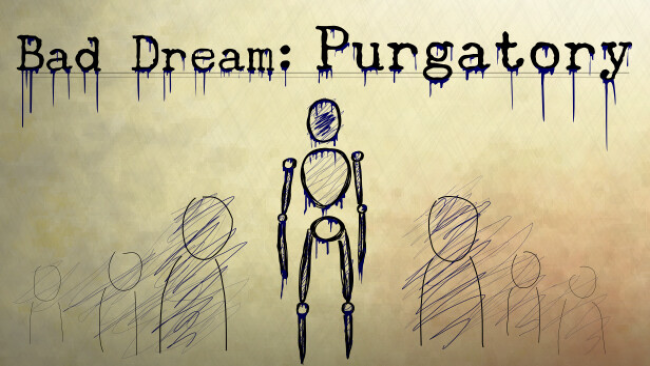
Installation Instructions
- Click the green button below to be redirected to UploadHaven.com.
- Wait 15 seconds, then click on the “free download” button. Allow the file transfer to complete (note that speeds may be slower with the free plan; upgrading to UploadHaven Pro will increase speeds).
- Once the transfer is complete, right-click the .zip file and select “Extract to Bad Dream: Purgatory” (To do this you must have 7-Zip, which you can get here).
- Open the folder that you just extracted and run the game as administrator.
- Enjoy the game! If you encounter any missing DLL errors, check the Redist or _CommonRedist folder and install all necessary programs.
Download Links
Download the full version of the game using the links below.
🛠 Easy Setup Guide
- Check for missing DLL files: Navigate to the
_Redistor_CommonRedistfolder in the game directory and install DirectX, Vcredist, and other dependencies. - Use 7-Zip to extract files: If you receive a “file corrupted” error, re-download and extract again.
- Run as Administrator: Right-click the game’s executable file and select “Run as Administrator” to avoid save issues.
💡 Helpful Tips
- Need installation help? Read our full FAQ & Troubleshooting Guide.
- Antivirus False Positives: Temporarily pause your antivirus software during extraction to prevent it from mistakenly blocking game files.
- Update GPU Drivers: For better performance, update your NVIDIA drivers or AMD drivers.
- Game won’t launch? Try compatibility mode or install missing DirectX updates.
- Still getting errors? Some games require updated Visual C++ Redistributables. Download the All-in-One VC Redist Package and install all versions.
❓ Need More Help?
Visit our FAQ page for solutions to frequently asked questions and common issues.
System Requirements
- OS: Windows XP, Vista, 7/8/10
- Processor: 2 GHz
- Memory: 4 GB RAM
- DirectX: Version 9.0
- Storage: 1 GB available space
Screenshots