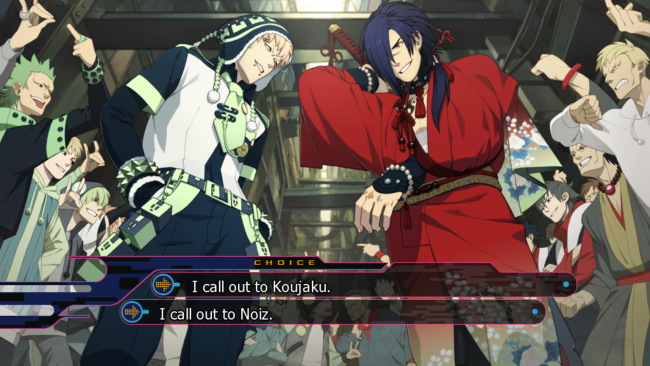Game Overview
Get ready for the official English language version of Nitro+CHiRAL’s most popular Boys’ Love game! Set on an island ruled by a powerful megacorporation, DRAMAtical Murder paints a vivid picture of a world where the boundaries between the virtual and the real are breaking down. Dragged with his friends into a battle for the future, will our hero Aoba be able to regain the peace he craves? And what is the secret he hides in his soul? Find out in this epic cyberpunk Boys’ Love adventure!
Midorijima. Situated to the south of Japan, this beautiful island was once a place where people lived in harmony with nature. Then the Toue Corporation took over, driving off most of the island’s residents and forcing those who would not leave to live in the shadow of Platinum Jail, a walled-off megaresort where the wealthy wallow in luxury. Aoba is a young man living with his grandmother in the Old Residential District, the last refuge of Midorijima’s people. While his peers join gangs and fight for dominance of the streets or immerse themselves in the virtual reality game Rhyme, Aoba works part-time at a junk shop and hopes only that his peaceful life will last. But strange things are happening on Midorijima, and Aoba will soon have to fight… or lose everything that he holds dear.

Installation Instructions
- Click the green button below to be redirected to UploadHaven.com.
- Wait 15 seconds, then click on the “free download” button. Allow the file transfer to complete (note that speeds may be slower with the free plan; upgrading to UploadHaven Pro will increase speeds).
- Once the transfer is complete, right-click the .zip file and select “Extract to Dramatical Murder” (To do this you must have 7-Zip, which you can get here).
- Open the folder that you just extracted and run the game as administrator.
- Enjoy the game! If you encounter any missing DLL errors, check the Redist or _CommonRedist folder and install all necessary programs.
Download Links
Download the full version of the game using the links below.
🛠 Easy Setup Guide
- Check for missing DLL files: Navigate to the
_Redistor_CommonRedistfolder in the game directory and install DirectX, Vcredist, and other dependencies. - Use 7-Zip to extract files: If you receive a “file corrupted” error, re-download and extract again.
- Run as Administrator: Right-click the game’s executable file and select “Run as Administrator” to avoid save issues.
💡 Helpful Tips
- Need installation help? Read our full FAQ & Troubleshooting Guide.
- Antivirus False Positives: Temporarily pause your antivirus software during extraction to prevent it from mistakenly blocking game files.
- Update GPU Drivers: For better performance, update your NVIDIA drivers or AMD drivers.
- Game won’t launch? Try compatibility mode or install missing DirectX updates.
- Still getting errors? Some games require updated Visual C++ Redistributables. Download the All-in-One VC Redist Package and install all versions.
❓ Need More Help?
Visit our FAQ page for solutions to frequently asked questions and common issues.
System Requirements
- OS: Windows 7/8.1/10
- Processor: Core i5
- Memory: 4 GB RAM
- Graphics: 512MB VRAM, PixelShader 4.0
- DirectX: Version 11
- Storage: 6 GB available space
Screenshots