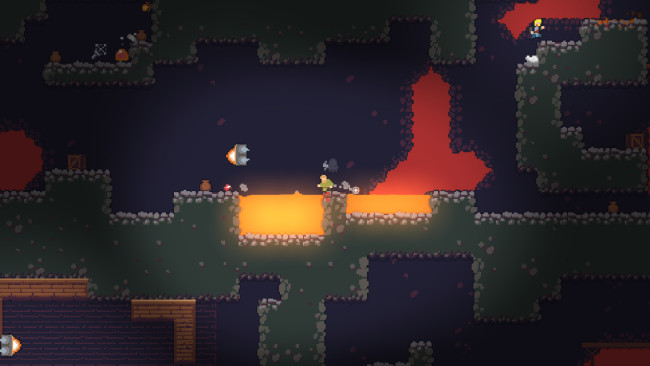Game Overview
Caveblazers is an action focused platformer roguelike set in a fantasy world. Each game is unique with procedurally generated levels to explore and a massive amount of items, weapons and equipment to discover. The game takes place in a recently discovered cave, said to hold “unimaginable power”. You play as an adventurer setting out to explore the cave and find out what riches it holds. However, you are not the only one. As you delve deeper in to the cave, you’ll discover new areas to explore, new weapons and new monsters to try them out on. Throughout your journey you will encounter AI characters. Some friendly, some hostile. We’re using an advanced pathfinding system which means friendly characters will be able to follow you wherever you go, and hostile characters will be able to track you down wherever you hide. There is no escape. Be afraid! Caveblazers is a modern platformer which incorporates some Roguelike and RPG elements such as permanent death, randomized potion identities, an RPG-style inventory system and tons of items, equipment and upgrades! Each day a new adventure will be generated! It will be the same for everyone and you’ll only get one chance at it! These challenge runs give you a starting loadout, and feature a set of different traits.Epic Boss Battles! In case that isn’t enough content, Caveblazers features a bunch of challenges for the well seasoned players to take a punt at. These challenges reward players with new items, weapons & perks!

Installation Instructions
- Click the green button below to be redirected to UploadHaven.com.
- Wait 15 seconds, then click on the “free download” button. Allow the file transfer to complete (note that speeds may be slower with the free plan; upgrading to UploadHaven Pro will increase speeds).
- Once the transfer is complete, right-click the .zip file and select “Extract to Caveblazers” (To do this you must have 7-Zip, which you can get here).
- Open the folder that you just extracted and run the game as administrator.
- Enjoy the game! If you encounter any missing DLL errors, check the Redist or _CommonRedist folder and install all necessary programs.
Download Links
Download the full version of the game using the links below.
🛠 Easy Setup Guide
- Check for missing DLL files: Navigate to the
_Redistor_CommonRedistfolder in the game directory and install DirectX, Vcredist, and other dependencies. - Use 7-Zip to extract files: If you receive a “file corrupted” error, re-download and extract again.
- Run as Administrator: Right-click the game’s executable file and select “Run as Administrator” to avoid save issues.
💡 Helpful Tips
- Need installation help? Read our full FAQ & Troubleshooting Guide.
- Antivirus False Positives: Temporarily pause your antivirus software during extraction to prevent it from mistakenly blocking game files.
- Update GPU Drivers: For better performance, update your NVIDIA drivers or AMD drivers.
- Game won’t launch? Try compatibility mode or install missing DirectX updates.
- Still getting errors? Some games require updated Visual C++ Redistributables. Download the All-in-One VC Redist Package and install all versions.
❓ Need More Help?
Visit our FAQ page for solutions to frequently asked questions and common issues.
System Requirements
- OS: Windows Vista, 7, 8 or 10
- Processor: Dual Core
- Memory: 2 GB RAM
- Graphics: 512 MB
- DirectX: Version 9.0
Screenshots