Game Overview
THE retro game and legendary action puzzler for players young and more experienced alike arrived, combining up-to date-graphics with original game features – spanning 35+ years of Rockford™ and his friends, digging though caves to collect gems – Boulder Dash Deluxe! Created by two Canadian programmers in 1984, Boulder Dash has become one of the longest running videogame franchises! The original Boulder Dash® is a pioneering interactive game dating back to the early times of the home computer and video game era. Its many sequels have delighted and challenged casual and hard-core players of all ages and sexes for over nearly four decades. Boulder Dash® Deluxe takes you, together with the game character called Rockford™ into a myriad of new and exciting challenges. Dig through spectacular caves with 3D elements; avoid falling boulders; collect valuable gems and avoid nefarious enemies along the way. Discover treasure chests with rare collectibles and strong power-ups. Boulder Dash Deluxe includes 180 new exciting and unique levels. Plus, dig through 9 brand new worlds with high-end graphics and their own textures, dive into the Classic 1984 World with its caves or enjoy The Liepa World; a set consisting of 20 of the most mind-bending levels designed by the creator of the original 1984 Boulder Dash version and video game legend Peter Liepa. And, if that’s not enough, you will be challenged by 15 new special opponents ranging from Octopus to Snow Tiger. Boulder Dash® Deluxe truly is the pinnacle in 35+ years of Boulder Dash!
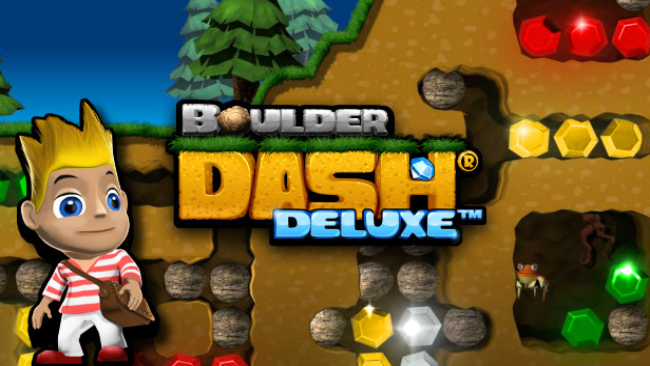
Installation Instructions
- Click the green button below to be redirected to UploadHaven.com.
- Wait 15 seconds, then click on the “free download” button. Allow the file transfer to complete (note that speeds may be slower with the free plan; upgrading to UploadHaven Pro will increase speeds).
- Once the transfer is complete, right-click the .zip file and select “Extract to Boulder Dash Deluxe” (To do this you must have 7-Zip, which you can get here).
- Open the folder that you just extracted and run the game as administrator.
- Enjoy the game! If you encounter any missing DLL errors, check the Redist or _CommonRedist folder and install all necessary programs.
Download Links
Download the full version of the game using the links below.
🛠 Easy Setup Guide
- Check for missing DLL files: Navigate to the
_Redistor_CommonRedistfolder in the game directory and install DirectX, Vcredist, and other dependencies. - Use 7-Zip to extract files: If you receive a “file corrupted” error, re-download and extract again.
- Run as Administrator: Right-click the game’s executable file and select “Run as Administrator” to avoid save issues.
💡 Helpful Tips
- Need installation help? Read our full FAQ & Troubleshooting Guide.
- Antivirus False Positives: Temporarily pause your antivirus software during extraction to prevent it from mistakenly blocking game files.
- Update GPU Drivers: For better performance, update your NVIDIA drivers or AMD drivers.
- Game won’t launch? Try compatibility mode or install missing DirectX updates.
- Still getting errors? Some games require updated Visual C++ Redistributables. Download the All-in-One VC Redist Package and install all versions.
❓ Need More Help?
Visit our FAQ page for solutions to frequently asked questions and common issues.
System Requirements
- OS: Windows Vista / 7 / 8 / 10
- Processor: 2.33GHz or faster x86-compatible processor, or Intel Atom™ 1.6GHz or faster processor for netbook class devices
- Memory: 2 GB RAM
- Graphics: DirectX 9.0c-compatible graphics card with 256 MB VRAM and PixelShader 3.0 support
- DirectX: Version 9.0
- Storage: 450 MB available space
Screenshots

















