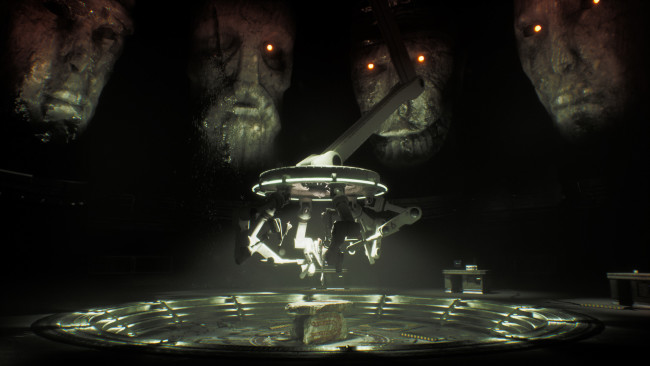Game Overview
The humans delved far beneath the earth to find the mercy of the gods. What they found was never meant to reach the surface. Not on Midgard, nor any of the nine realms of Yggdrasil. Now their discovery wreaks havoc on their world, exploiting their technology, and leaving all in misery and decay. Through all their conquests and revelations they never stopped to consider that some things are buried for a reason. In a world of technology and mythological artifacts, chaos rules over the human realm. It is in this chaos that you find your purpose and destiny. In this future viking horror you awake in a sanctuary of steel and concrete, built to research and exploit the worlds of Yggdrasil, and to house an artifact, buried in the earth aeons ago. Unveil the secrets of the mythology, the artifacts, and the realms of Yggdrasil in Apsulov: End of Gods. A horror-filled adventure game in first person perspective Norse Mythology in a sci-fi setting Immersive environments with atmospheric sounds and music A range of mechanics to help you deal with the environments and creatures in Midgard and other worlds. Difficulty settings, Rebindable keys for keyboard/controller, 4K-support, a reduced head-bobbing-setting and lots of other things to meet your requirements.

Installation Instructions
- Click the green button below to be redirected to UploadHaven.com.
- Wait 15 seconds, then click on the “free download” button. Allow the file transfer to complete (note that speeds may be slower with the free plan; upgrading to UploadHaven Pro will increase speeds).
- Once the transfer is complete, right-click the .zip file and select “Extract to Apsulov: End of Gods” (To do this you must have 7-Zip, which you can get here).
- Open the folder that you just extracted and run the game as administrator.
- Enjoy the game! If you encounter any missing DLL errors, check the Redist or _CommonRedist folder and install all necessary programs.
Download Links
Download the full version of the game using the links below.
🛠 Easy Setup Guide
- Check for missing DLL files: Navigate to the
_Redistor_CommonRedistfolder in the game directory and install DirectX, Vcredist, and other dependencies. - Use 7-Zip to extract files: If you receive a “file corrupted” error, re-download and extract again.
- Run as Administrator: Right-click the game’s executable file and select “Run as Administrator” to avoid save issues.
💡 Helpful Tips
- Need installation help? Read our full FAQ & Troubleshooting Guide.
- Antivirus False Positives: Temporarily pause your antivirus software during extraction to prevent it from mistakenly blocking game files.
- Update GPU Drivers: For better performance, update your NVIDIA drivers or AMD drivers.
- Game won’t launch? Try compatibility mode or install missing DirectX updates.
- Still getting errors? Some games require updated Visual C++ Redistributables. Download the All-in-One VC Redist Package and install all versions.
❓ Need More Help?
Visit our FAQ page for solutions to frequently asked questions and common issues.
System Requirements
- A horror-filled adventure game in first person perspective
- Norse Mythology in a sci-fi setting
- Immersive environments with atmospheric sounds and music
- A range of mechanics to help you deal with the environments and creatures in Midgard and other worlds.
- Difficulty settings, Rebindable keys for keyboard/controller, 4K-support, a reduced head-bobbing-setting and lots of other things to meet your requirements.
Screenshots