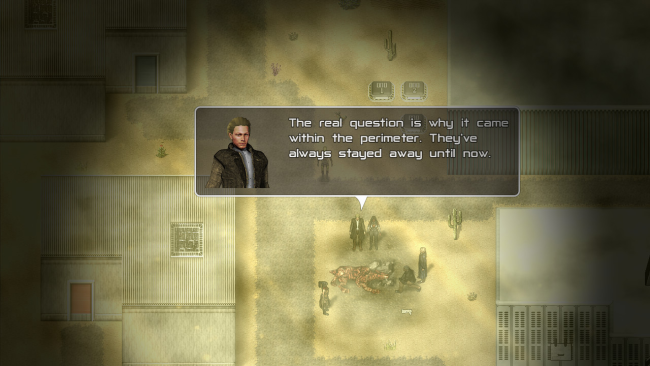Game Overview
Sentience: The Android’s Tale is a choice-based narrative adventure game from the creator of The Deed series and the Space Pilgrim saga.
- Play through a complex narrative which is influenced by your decisions. Freedom of choice does not come without consequence, for humans or robots. Will you be an obedient servant or plant the seeds of chaos?
- Interact with the forgotten pioneers, the twenty-four colonists stationed on the borderworld of Akritas. Get to know their various stories and backgrounds, obey their commands and earn their trust (or not, as the case may be).
- See the world through the eyes of an android and encounter relevant questions about the future of artificial intelligence.
- At least a dozen possible endings. Every major character may survive or perish during the game as a result of your choices and actions.
- Uncover the mysteries of this desert planet on the edge of space and learn the true nature of your mission, all while reliving the days of good old-fashioned point-and-click adventure games.
- Features mouse, keyboard and controller support.
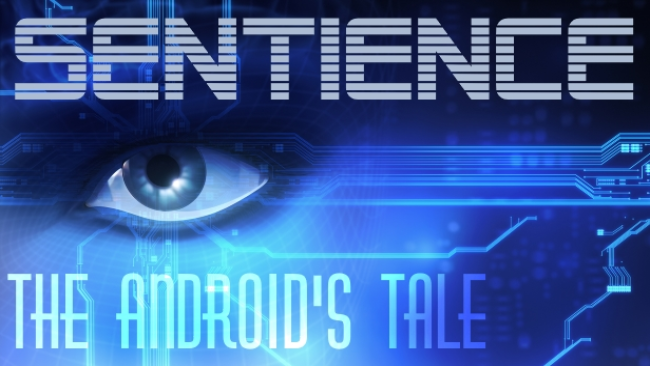
Installation Instructions
- Click the green button below to be redirected to UploadHaven.com.
- Wait 15 seconds, then click on the “free download” button. Allow the file transfer to complete (note that speeds may be slower with the free plan; upgrading to UploadHaven Pro will increase speeds).
- Once the transfer is complete, right-click the .zip file and select “Extract to Sentience: The Android's Tale” (To do this you must have 7-Zip, which you can get here).
- Open the folder that you just extracted and run the game as administrator.
- Enjoy the game! If you encounter any missing DLL errors, check the Redist or _CommonRedist folder and install all necessary programs.
Download Links
Download the full version of the game using the links below.
⚠️ File is down due to server issues.
Please request a link repair in the Link Repair Section!
Please request a link repair in the Link Repair Section!
🛠 Easy Setup Guide
- Check for missing DLL files: Navigate to the
_Redistor_CommonRedistfolder in the game directory and install DirectX, Vcredist, and other dependencies. - Use 7-Zip to extract files: If you receive a “file corrupted” error, re-download and extract again.
- Run as Administrator: Right-click the game’s executable file and select “Run as Administrator” to avoid save issues.
💡 Helpful Tips
- Need installation help? Read our full FAQ & Troubleshooting Guide.
- Antivirus False Positives: Temporarily pause your antivirus software during extraction to prevent it from mistakenly blocking game files.
- Update GPU Drivers: For better performance, update your NVIDIA drivers or AMD drivers.
- Game won’t launch? Try compatibility mode or install missing DirectX updates.
- Still getting errors? Some games require updated Visual C++ Redistributables. Download the All-in-One VC Redist Package and install all versions.
❓ Need More Help?
Visit our FAQ page for solutions to frequently asked questions and common issues.
System Requirements
- OS: Windows 7/8/8.1/10
- Processor: Intel Core2 Duo or better
- Memory: 2 GB RAM
- DirectX: Version 9.0
- Storage: 600 MB available space
Screenshots