Game Overview
Live the life of a Ghoul Hunter and uncover the dark secrets of Tunguska from the Soviet era. Venture across desolate villages, abandoned facilities, toxic swamps, and ominous tunnels in this top-down survival horror, and discover the truth about the mysterious Tunguska Event in 1908. Tunguska: The Visitation is 3D top-down shooter, infused with survival elements such as food, medicine, body energy, character stat buff, hazardous environments, and inventory management. The survival mechanics are designed to minimize chores and hassles for the player while encouraging strategic planning before each combat engagement. The story-rich quests and lore of Tunguska encourage exploration and discovery. Information and side-quests can be discovered from dialogues with NPC, fire-side conversations, or from documents and notes found throughout Tunguska. Inspired by Roadside Picnic and S.T.A.L.K.E.R. series – one of the greatest games in history, Tunguska is one man’s vision and creation of a new post-Visitation zone: a place not just full of horror and danger, but also the freedom and opportunities sought after by many near the fall of the USSR.
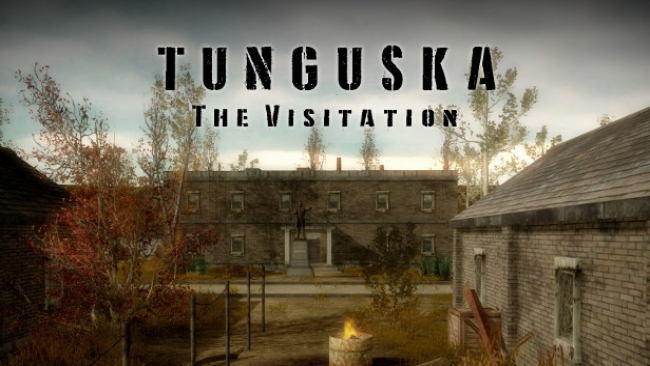
Installation Instructions
- Click the green button below to be redirected to UploadHaven.com.
- Wait 15 seconds, then click on the “free download” button. Allow the file transfer to complete (note that speeds may be slower with the free plan; upgrading to UploadHaven Pro will increase speeds).
- Once the transfer is complete, right-click the .zip file and select “Extract to Tunguska: The Visitation” (To do this you must have 7-Zip, which you can get here).
- Open the folder that you just extracted and run the game as administrator.
- Enjoy the game! If you encounter any missing DLL errors, check the Redist or _CommonRedist folder and install all necessary programs.
Download Links
Download the full version of the game using the links below.
🛠 Easy Setup Guide
- Check for missing DLL files: Navigate to the
_Redistor_CommonRedistfolder in the game directory and install DirectX, Vcredist, and other dependencies. - Use 7-Zip to extract files: If you receive a “file corrupted” error, re-download and extract again.
- Run as Administrator: Right-click the game’s executable file and select “Run as Administrator” to avoid save issues.
💡 Helpful Tips
- Need installation help? Read our full FAQ & Troubleshooting Guide.
- Antivirus False Positives: Temporarily pause your antivirus software during extraction to prevent it from mistakenly blocking game files.
- Update GPU Drivers: For better performance, update your NVIDIA drivers or AMD drivers.
- Game won’t launch? Try compatibility mode or install missing DirectX updates.
- Still getting errors? Some games require updated Visual C++ Redistributables. Download the All-in-One VC Redist Package and install all versions.
❓ Need More Help?
Visit our FAQ page for solutions to frequently asked questions and common issues.
System Requirements
- Requires a 64-bit processor and operating system
- OS: Windows 7, 8, 10
- Processor: Intel Core i7
- Memory: 4 GB RAM
- Graphics: GeForce GT 1030
- DirectX: Version 9.0
- Storage: 5 GB available space
- Sound Card: Integrated sound card
- Additional Notes: Integrated Display Adapters are not optimal for this game.
Screenshots
















