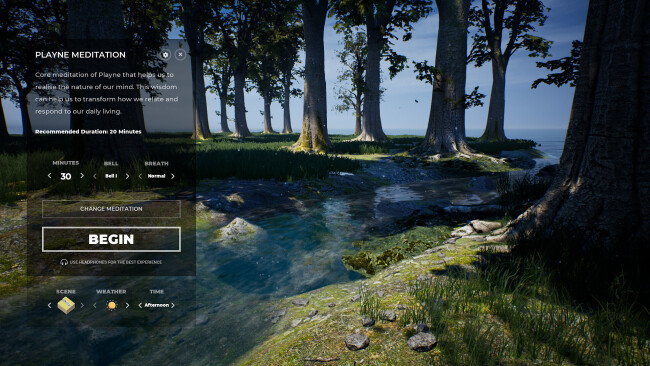Game Overview
Take Care of Your Mind & Well-Being Meditation & Mindfulness: Playne has innovative meditation techniques as well as guided audio meditations, all of which has roots in effective traditional methods of meditation. Mindful Journaling: An innovative tool that encourages you to write freely and openly, to encounter a quiet mind and resolve emotions and feelings. Breath Exercises: Learn a range of breathing techniques that help to calm the mind and achieve clarity in times of stress. Build a Habit of MeditationThe gameplay of Playne is designed to help and assist you build a daily habit of meditation. Your daily meditations grow and transform the game world. Progress through a skills tree and unlock effects like fireflies and powers that control the weather and time.Meditate in Customisable Ambiances that Immerse you in NatureImmerse yourself in nature, combine and choose the weather and time to create unique combinations of ambiences. Choose from a range of sceneries with it’s own unique sound ambiances. Sit next to the campfire, or sit near the shore to hear the waves lapping against the rocks. Meditation can also be a powerful way to better understand the parts that create our reality: our thoughts, perceptions, sensations and feelings. With this wisdom, we can live a more mindful life. Meditate and Plant a Living, Breathing TreeBuild a habit of Meditation, unlock evolve mode and plant an actual, living, breathing tree in California. From the developerI’m Krish and I’m discovering ways in which video games can be used to leave a powerful, positive impact on lives, ease suffering and improve our well-being.

Installation Instructions
- Click the green button below to be redirected to UploadHaven.com.
- Wait 15 seconds, then click on the “free download” button. Allow the file transfer to complete (note that speeds may be slower with the free plan; upgrading to UploadHaven Pro will increase speeds).
- Once the transfer is complete, right-click the .zip file and select “Extract to Playne: The Meditation Game” (To do this you must have 7-Zip, which you can get here).
- Open the folder that you just extracted and run the game as administrator.
- Enjoy the game! If you encounter any missing DLL errors, check the Redist or _CommonRedist folder and install all necessary programs.
Download Links
Download the full version of the game using the links below.
🛠 Easy Setup Guide
- Check for missing DLL files: Navigate to the
_Redistor_CommonRedistfolder in the game directory and install DirectX, Vcredist, and other dependencies. - Use 7-Zip to extract files: If you receive a “file corrupted” error, re-download and extract again.
- Run as Administrator: Right-click the game’s executable file and select “Run as Administrator” to avoid save issues.
💡 Helpful Tips
- Need installation help? Read our full FAQ & Troubleshooting Guide.
- Antivirus False Positives: Temporarily pause your antivirus software during extraction to prevent it from mistakenly blocking game files.
- Update GPU Drivers: For better performance, update your NVIDIA drivers or AMD drivers.
- Game won’t launch? Try compatibility mode or install missing DirectX updates.
- Still getting errors? Some games require updated Visual C++ Redistributables. Download the All-in-One VC Redist Package and install all versions.
❓ Need More Help?
Visit our FAQ page for solutions to frequently asked questions and common issues.
System Requirements
- OS: Windows 7 64-bit, 8.1 64-bit or Windows 10 64-bit
- Processor: Intel core i3-2100T @ 2.5GHz/AMD FX 6100, or better
- Memory: 8 GB RAM
- Graphics: NVIDIA GeForce GTX 650Ti 2GB, AMD Radeon HD 7750 2GB
- DirectX: Version 11
- Storage: 2 GB available space
Screenshots