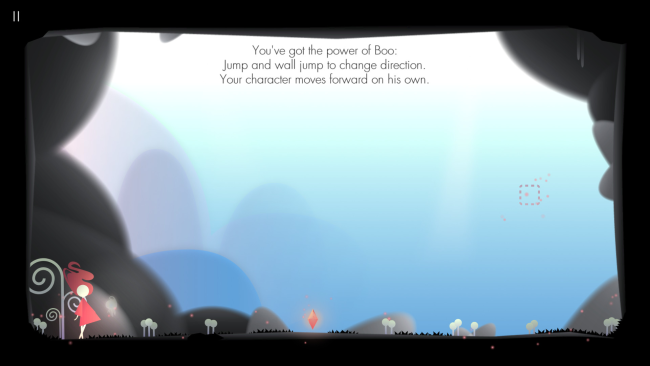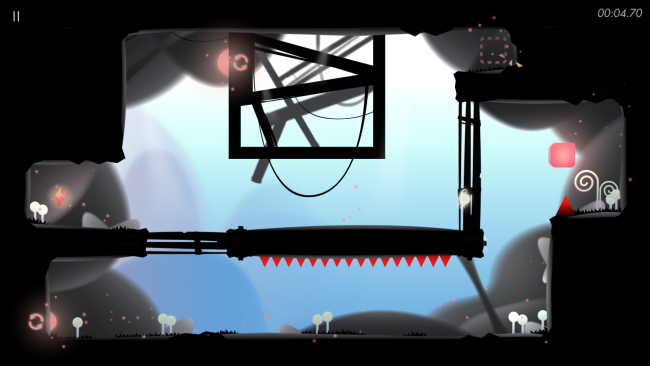Game Overview
Koloro is a contemplative puzzle/platform game with a unique and dynamique one-button gameplay, lovable characters, all in a dreamlike world with striking art style, and accompanied by a captivating soundtrack. Become Kora, the little girl with pink hair, and surpass her fears and anxieties to find her little sister Lora in a world where dreams and nightmares are one! Jump and avoid the obstacles and hordes of shadows monsters led by the very naughty Bad come straight from the deepest fears of Kora! Will you be able to face the hostile world of nightmares with a single button ?! Koloro offers an extremely minimalist and out of the ordinary gameplay. Indeed, what makes the game unique is that you will have to solve wacky puzzles and face hordes of enemies and huge bosses only with the ability to jump and jump against the walls. Once transformed into a square, Kora will slide along the floor so be attentive and think carefully because each of your jumps will be essential! Go on your own to find Kora’s sister or, face the dangers and solve the puzzles in a parallel story in which two players can play Kora and her sister in a cooperative shared screen mode. Once the main adventure is over, the real nightmare begins! Will you have the courage to measure yourself to the hard mode and to do better than the time challenges in each level?

Installation Instructions
- Click the green button below to be redirected to UploadHaven.com.
- Wait 15 seconds, then click on the “free download” button. Allow the file transfer to complete (note that speeds may be slower with the free plan; upgrading to UploadHaven Pro will increase speeds).
- Once the transfer is complete, right-click the .zip file and select “Extract to Koloro” (To do this you must have 7-Zip, which you can get here).
- Open the folder that you just extracted and run the game as administrator.
- Enjoy the game! If you encounter any missing DLL errors, check the Redist or _CommonRedist folder and install all necessary programs.
Download Links
Download the full version of the game using the links below.
🛠 Easy Setup Guide
- Check for missing DLL files: Navigate to the
_Redistor_CommonRedistfolder in the game directory and install DirectX, Vcredist, and other dependencies. - Use 7-Zip to extract files: If you receive a “file corrupted” error, re-download and extract again.
- Run as Administrator: Right-click the game’s executable file and select “Run as Administrator” to avoid save issues.
💡 Helpful Tips
- Need installation help? Read our full FAQ & Troubleshooting Guide.
- Antivirus False Positives: Temporarily pause your antivirus software during extraction to prevent it from mistakenly blocking game files.
- Update GPU Drivers: For better performance, update your NVIDIA drivers or AMD drivers.
- Game won’t launch? Try compatibility mode or install missing DirectX updates.
- Still getting errors? Some games require updated Visual C++ Redistributables. Download the All-in-One VC Redist Package and install all versions.
❓ Need More Help?
Visit our FAQ page for solutions to frequently asked questions and common issues.
System Requirements
- OS: Windows XP SP2+
- Processor: Intel(R) Core(TM)2 Quad CPU Q6600 @ 2.40GHz (4 CPUs), ~2.4GHz
- Memory: 1 GB RAM
- Graphics: NVIDIA GeForce 310
- DirectX: Version 9.0
- Storage: 1400 MB available space
Screenshots