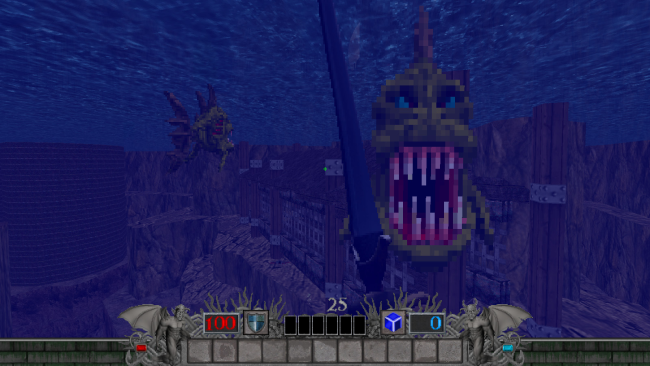Game Overview
You are a Necromancer: a lone sorcerer who seeks to grow ever more powerful and learn new forms of dark magic. You search for challengers to fight, so you can hone your wicked craft. You destroy many monsters and wild creatures, yet none of them seem truly worth the fight… However, one day, suddenly more creatures entering your world. You know something bad is happening, but maybe this is an opportunity to prove your might and show the world that you are the truly fearsome mage you always knew yourself to be. Explore many beautiful environments – a country side, a forest, a cemetery, a castle, an ice cave, a volcano, and more – all teeming with danger to prove yourself against, as their denizens try to destroy you. Get weapons, use magic spells, and learn transformations to fight your enemies, using their own abilities against them and bending nature to your own will. Use the Tornado Spell to toss your enemies away with wind, or the Ring of Ice to freeze them solid, or even an Unholy Hand Grenade to blow them to smithereens! Gain transformations as you grow in power – become the Swamp Serpent who can slither into tight spaces while breathing underwater, or the Stone Breaker Golem that smashes walls into tiny bits, the Hell Burner Demon that safely walks on lava, or even a flying Wyvern! All of them are your key to defeating the many creatures in this metroidvania, as you explore the 21 maps in 3 giant and exciting hubs!

Installation Instructions
- Click the green button below to be redirected to UploadHaven.com.
- Wait 15 seconds, then click on the “free download” button. Allow the file transfer to complete (note that speeds may be slower with the free plan; upgrading to UploadHaven Pro will increase speeds).
- Once the transfer is complete, right-click the .zip file and select “Extract to Hands of Necromancy” (To do this you must have 7-Zip, which you can get here).
- Open the folder that you just extracted and run the game as administrator.
- Enjoy the game! If you encounter any missing DLL errors, check the Redist or _CommonRedist folder and install all necessary programs.
Download Links
Download the full version of the game using the links below.
🛠 Easy Setup Guide
- Check for missing DLL files: Navigate to the
_Redistor_CommonRedistfolder in the game directory and install DirectX, Vcredist, and other dependencies. - Use 7-Zip to extract files: If you receive a “file corrupted” error, re-download and extract again.
- Run as Administrator: Right-click the game’s executable file and select “Run as Administrator” to avoid save issues.
💡 Helpful Tips
- Need installation help? Read our full FAQ & Troubleshooting Guide.
- Antivirus False Positives: Temporarily pause your antivirus software during extraction to prevent it from mistakenly blocking game files.
- Update GPU Drivers: For better performance, update your NVIDIA drivers or AMD drivers.
- Game won’t launch? Try compatibility mode or install missing DirectX updates.
- Still getting errors? Some games require updated Visual C++ Redistributables. Download the All-in-One VC Redist Package and install all versions.
❓ Need More Help?
Visit our FAQ page for solutions to frequently asked questions and common issues.
System Requirements
- Requires a 64-bit processor and operating system
- OS: Windows 7
- Processor: 64-bit Dual-Core with SSE2 support 2.4GHz+
- Memory: 2048 MB RAM
- Graphics: OpenGL 4.2
- Storage: 400 MB available space
- Sound Card: Any with proper Windows drivers
Screenshots