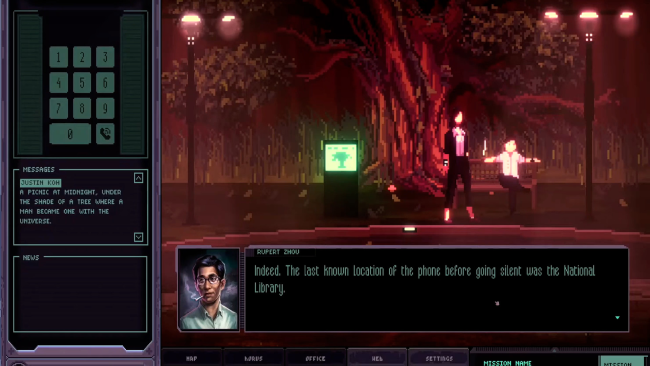Game Overview
Midnight in Singapore. Your contact’s a no show, your client wants answers and your empty bank balance hangs over you like a neon-tinted Sword of Damocles. Welcome to 2037. Welcome to Chinatown Detective Agency. The world is in a state of flux as the global economy nears the nadir of its decade-long collapse. Singapore stands as a last refuge of order but even here the government struggles on the brink of chaos. That’s where you come in. You are Amira Darma, once a rising star at INTERPOL, now a freshly minted Private Investigator in the heart of Chinatown, and your first client is about to walk through your door. Neon lamp-light reflected in pools of rainwater. The fury of the angry masses manifested in graffiti daubed across decaying cities. The encroaching murk of riverside London and the blinding lights of Shanghai. Explore over a hundred stunningly rendered environments from artist Ricardo Juchem and immerse yourself in the chaotic future of 2037.Travel the globe from your base in Singapore in search of leads, and talk with dozens of uniquely voiced characters each with their own mysterious agendas. Every choice will affect the world around you and change Amira’s story for good. Can you save the city from the jaws of panic and pandemonium?
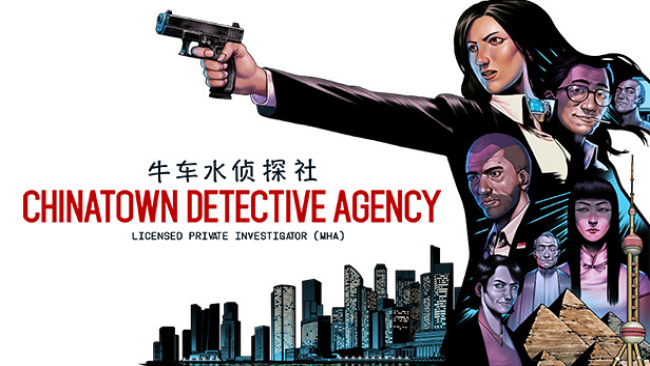
Installation Instructions
- Click the green button below to be redirected to UploadHaven.com.
- Wait 15 seconds, then click on the “free download” button. Allow the file transfer to complete (note that speeds may be slower with the free plan; upgrading to UploadHaven Pro will increase speeds).
- Once the transfer is complete, right-click the .zip file and select “Extract to Chinatown Detective Agency” (To do this you must have 7-Zip, which you can get here).
- Open the folder that you just extracted and run the game as administrator.
- Enjoy the game! If you encounter any missing DLL errors, check the Redist or _CommonRedist folder and install all necessary programs.
Download Links
Download the full version of the game using the links below.
🛠 Easy Setup Guide
- Check for missing DLL files: Navigate to the
_Redistor_CommonRedistfolder in the game directory and install DirectX, Vcredist, and other dependencies. - Use 7-Zip to extract files: If you receive a “file corrupted” error, re-download and extract again.
- Run as Administrator: Right-click the game’s executable file and select “Run as Administrator” to avoid save issues.
💡 Helpful Tips
- Need installation help? Read our full FAQ & Troubleshooting Guide.
- Antivirus False Positives: Temporarily pause your antivirus software during extraction to prevent it from mistakenly blocking game files.
- Update GPU Drivers: For better performance, update your NVIDIA drivers or AMD drivers.
- Game won’t launch? Try compatibility mode or install missing DirectX updates.
- Still getting errors? Some games require updated Visual C++ Redistributables. Download the All-in-One VC Redist Package and install all versions.
❓ Need More Help?
Visit our FAQ page for solutions to frequently asked questions and common issues.
System Requirements
- Requires a 64-bit processor and operating system
- OS: Windows 7 or better
- Processor: Multicore 2.4 GHz or better
- Memory: 6 GB RAM
- Graphics: GeForce 750M / GeForce GTX 650 or better
- Storage: 3 GB available space
- Sound Card: Any
Screenshots