Game Overview
Cauldrons of War Barbarossa is a turn-based strategic wargame. From June 1941 until the Battle of Moscow, play the USSR or the Axis forces in one of the largest and bloodiest operations in history.That was the summary, now I want to explain to you as an author what I wanted to do with this game: “My intention was to make a very historic Wargame which would be the ideal game to launch when you want your WWII shoot. Without wanting to launch one of your usual games that last for weeks. I was also tired of the hexagons and “regions”, I wanted to test a new system based on operations. The result is more historic, simpler and faster. I also wanted the gameplay to be very different for the German and the Soviet, and I think you will see by playing that each side has its own particular feeling. What I can promise you is that you have never played a wargame like this before and that like playtesters, you’ll want to come back to it often.
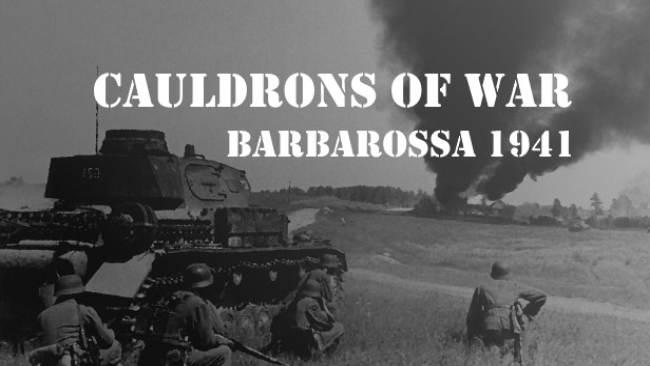
Installation Instructions
- Click the green button below to be redirected to UploadHaven.com.
- Wait 15 seconds, then click on the “free download” button. Allow the file transfer to complete (note that speeds may be slower with the free plan; upgrading to UploadHaven Pro will increase speeds).
- Once the transfer is complete, right-click the .zip file and select “Extract to Cauldrons Of War - Barbarossa” (To do this you must have 7-Zip, which you can get here).
- Open the folder that you just extracted and run the game as administrator.
- Enjoy the game! If you encounter any missing DLL errors, check the Redist or _CommonRedist folder and install all necessary programs.
Download Links
Download the full version of the game using the links below.
🛠 Easy Setup Guide
- Check for missing DLL files: Navigate to the
_Redistor_CommonRedistfolder in the game directory and install DirectX, Vcredist, and other dependencies. - Use 7-Zip to extract files: If you receive a “file corrupted” error, re-download and extract again.
- Run as Administrator: Right-click the game’s executable file and select “Run as Administrator” to avoid save issues.
💡 Helpful Tips
- Need installation help? Read our full FAQ & Troubleshooting Guide.
- Antivirus False Positives: Temporarily pause your antivirus software during extraction to prevent it from mistakenly blocking game files.
- Update GPU Drivers: For better performance, update your NVIDIA drivers or AMD drivers.
- Game won’t launch? Try compatibility mode or install missing DirectX updates.
- Still getting errors? Some games require updated Visual C++ Redistributables. Download the All-in-One VC Redist Package and install all versions.
❓ Need More Help?
Visit our FAQ page for solutions to frequently asked questions and common issues.
System Requirements
- OS: Window s7
- Processor: 1.5 Ghz (Intel Celeron / AMD Athlon 64 x2)
- DirectX: Version 11
- Storage: 1300 MB available space
Screenshots

















