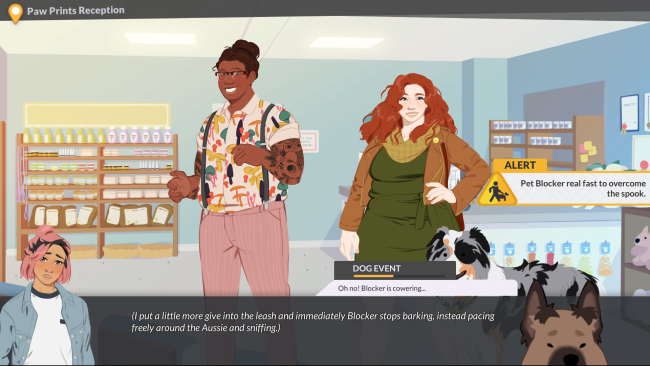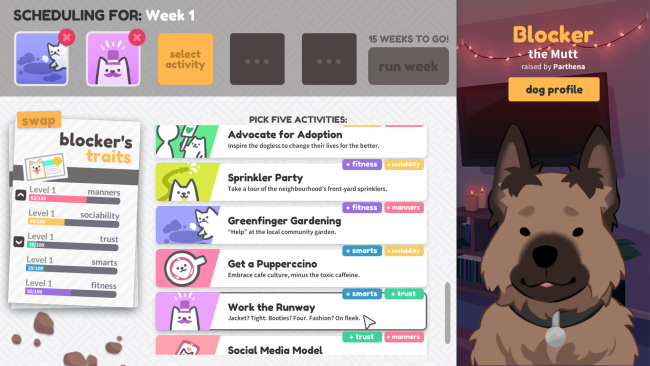Game Overview
Step off the bus at Rainbow Bay and start a new life with your furever friend! Adopt a dog, find true love and experience all the wacky hijinks this colourful city has to offer. Best Friend Forever is the world’s first simulation game to combine pet care and dating (just not necessarily at the same time). Train, pat and play with your very own dog to form a bond that will last the ages. With your four-legged companion by your side, meet, woo and cherish the many cuties of Rainbow Bay’s thriving singles scene. Choose between four adoptable shelter pups to take on your journey through laughter, love and existential crises – a Maltese, a Shiba Inu, a Mutt and a Staffordshire Terrier! Each pup has their own backstory, personality, strengths and weaknesses, just like any other shelter pup in need of love and a good home. Encounter and develop relationships with six residents of Rainbow Bay! From a family lawyer to a youth counselor; from a Pomeranian lover to an ice-skating Samoyed owner, there’s someone for anyone looking for love in this city. All you have to do is load up your Woofr – the app for people who love dogs who love people who love dogs – and get going. Take your adopted pup on their own journey through Paws Academy, Rainbow Bay Vet Clinic’s own puppy school. Make sure you keep up their training, as well as look after their wellbeing to excel and raise a healthy, happy pal for life.

Installation Instructions
- Click the green button below to be redirected to UploadHaven.com.
- Wait 15 seconds, then click on the “free download” button. Allow the file transfer to complete (note that speeds may be slower with the free plan; upgrading to UploadHaven Pro will increase speeds).
- Once the transfer is complete, right-click the .zip file and select “Extract to Best Friend Forever” (To do this you must have 7-Zip, which you can get here).
- Open the folder that you just extracted and run the game as administrator.
- Enjoy the game! If you encounter any missing DLL errors, check the Redist or _CommonRedist folder and install all necessary programs.
Download Links
Download the full version of the game using the links below.
🛠 Easy Setup Guide
- Check for missing DLL files: Navigate to the
_Redistor_CommonRedistfolder in the game directory and install DirectX, Vcredist, and other dependencies. - Use 7-Zip to extract files: If you receive a “file corrupted” error, re-download and extract again.
- Run as Administrator: Right-click the game’s executable file and select “Run as Administrator” to avoid save issues.
💡 Helpful Tips
- Need installation help? Read our full FAQ & Troubleshooting Guide.
- Antivirus False Positives: Temporarily pause your antivirus software during extraction to prevent it from mistakenly blocking game files.
- Update GPU Drivers: For better performance, update your NVIDIA drivers or AMD drivers.
- Game won’t launch? Try compatibility mode or install missing DirectX updates.
- Still getting errors? Some games require updated Visual C++ Redistributables. Download the All-in-One VC Redist Package and install all versions.
❓ Need More Help?
Visit our FAQ page for solutions to frequently asked questions and common issues.
System Requirements
- OS: Windows 7 SP+1
- Processor: 2.2GHz
- Memory: 2 GB RAM
- Graphics: DX10 compatible
- DirectX: Version 10
- Storage: 4 GB available space
- Sound Card: Windows-based sound card
Screenshots