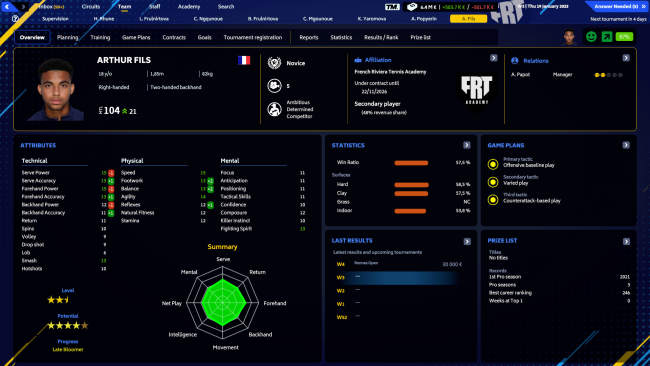Game Overview
Put on your coach’s suit and step into the exhilarating world of tennis management in TM23! Immerse yourself in the ultimate tennis simulation, where your decisions both on and off the court will shape the destiny of your academy. Be the number 1 manager and become a national Team Captain to lead your team to greatness!
Take the helm of your academy and navigate through a vast array of tournaments, with over 2,000 competitions spanning from the junior circuit to the professional stage. Among the 5,000 players at your disposal, discover the talented individuals who will propel your academy to glory.
In Tennis Manager 2023, strategic management is key to your success. Ensure financial stability, negotiate contracts, and make structural investments wisely to achieve both short-term and long-term goals. Impress your demanding board of directors with your astute decision-making and become the reference with your own coaching and managing style.
Demonstrate to your Federation that you are the right person for the captain job. Take new responsibilities and lead the national team to the supreme title: the World Cup of Tennis.With the cutting-edge 3D engine, immerse yourself in the heart of the action and coach your player in real-time during matches.

Installation Instructions
- Click the green button below to be redirected to UploadHaven.com.
- Wait 15 seconds, then click on the “free download” button. Allow the file transfer to complete (note that speeds may be slower with the free plan; upgrading to UploadHaven Pro will increase speeds).
- Once the transfer is complete, right-click the .zip file and select “Extract to Tennis Manager 2023” (To do this you must have 7-Zip, which you can get here).
- Open the folder that you just extracted and run the game as administrator.
- Enjoy the game! If you encounter any missing DLL errors, check the Redist or _CommonRedist folder and install all necessary programs.
Download Links
Download the full version of the game using the links below.
🛠 Easy Setup Guide
- Check for missing DLL files: Navigate to the
_Redistor_CommonRedistfolder in the game directory and install DirectX, Vcredist, and other dependencies. - Use 7-Zip to extract files: If you receive a “file corrupted” error, re-download and extract again.
- Run as Administrator: Right-click the game’s executable file and select “Run as Administrator” to avoid save issues.
💡 Helpful Tips
- Need installation help? Read our full FAQ & Troubleshooting Guide.
- Antivirus False Positives: Temporarily pause your antivirus software during extraction to prevent it from mistakenly blocking game files.
- Update GPU Drivers: For better performance, update your NVIDIA drivers or AMD drivers.
- Game won’t launch? Try compatibility mode or install missing DirectX updates.
- Still getting errors? Some games require updated Visual C++ Redistributables. Download the All-in-One VC Redist Package and install all versions.
❓ Need More Help?
Visit our FAQ page for solutions to frequently asked questions and common issues.
System Requirements
- Requires a 64-bit processor and operating system
- OS: Windows 10 64-bit
- Processor: AMD Ryzen 3 / Intel i3 (dual-core 2.5 GHz)
- Memory: 4 GB RAM
- Graphics: 2Go, ATI Radeon R9 / NVIDIA GeForce GTX 960
- DirectX: Version 11
- Storage: 3 GB available space
Screenshots