Game Overview
The Four Horsemen of the Apocalypse lurk in the shadows before you. They are Death, Pestilence, Famine, and War. They are the root of all that is evil. They are the least of your worries. The last know Serpent Rider, Eidolon, lives. As the Necromancer, the Assassin, the Crusader, or the Paladin, you must defeat the dark generals and their Hell-spawned legions before you can face the Archfiend and attempt to end his ravenous onslaught. Go in peace and you will surely die.
- Experience the Quake Engine’s true, polygon-based modeling for the most realistic, detailed environments ever seen in 3D gaming.
- Possess distinct spells, powers and 32 new weapons. With experience, gain levels, more hit points and certain abilities that apply to your specific character class, such as increased speed, firepower, and jump distance.
- Bludgeon your way through four demon-infested worlds – Medieval, Egyptian, Mesoamerican and Roman. Smash stained glass windows, collapse structural beams, and pulverize trees.
- Come face-to-face with Knight Archers, Fire Imps, Were-Jaguars, Skull Wizards and more. Go in with friends, or go against foes in a bloody Deathmatch. Up to 16 players can go at it via LAN and over the Internet.
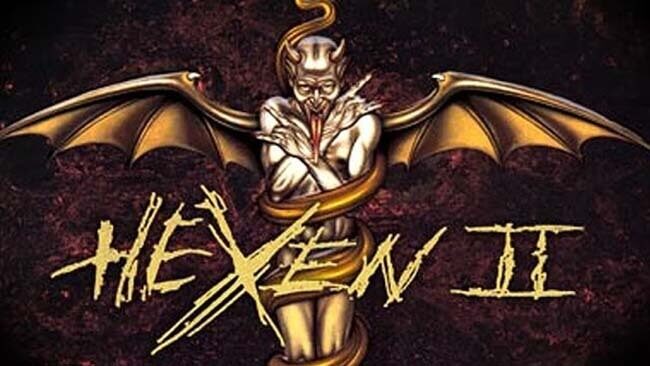
Installation Instructions
- Click the green button below to be redirected to UploadHaven.com.
- Wait 15 seconds, then click on the “free download” button. Allow the file transfer to complete (note that speeds may be slower with the free plan; upgrading to UploadHaven Pro will increase speeds).
- Once the transfer is complete, right-click the .zip file and select “Extract to HeXen II” (To do this you must have 7-Zip, which you can get here).
- Open the folder that you just extracted and run the game as administrator.
- Enjoy the game! If you encounter any missing DLL errors, check the Redist or _CommonRedist folder and install all necessary programs.
Download Links
Download the full version of the game using the links below.
⚠️ File is down due to server issues.
Please request a link repair in the Link Repair Section!
Please request a link repair in the Link Repair Section!
🛠 Easy Setup Guide
- Check for missing DLL files: Navigate to the
_Redistor_CommonRedistfolder in the game directory and install DirectX, Vcredist, and other dependencies. - Use 7-Zip to extract files: If you receive a “file corrupted” error, re-download and extract again.
- Run as Administrator: Right-click the game’s executable file and select “Run as Administrator” to avoid save issues.
💡 Helpful Tips
- Need installation help? Read our full FAQ & Troubleshooting Guide.
- Antivirus False Positives: Temporarily pause your antivirus software during extraction to prevent it from mistakenly blocking game files.
- Update GPU Drivers: For better performance, update your NVIDIA drivers or AMD drivers.
- Game won’t launch? Try compatibility mode or install missing DirectX updates.
- Still getting errors? Some games require updated Visual C++ Redistributables. Download the All-in-One VC Redist Package and install all versions.
❓ Need More Help?
Visit our FAQ page for solutions to frequently asked questions and common issues.
System Requirements
Minimum: A 100% Windows 2000/XP/Vista-compatible computer system
Screenshots

















