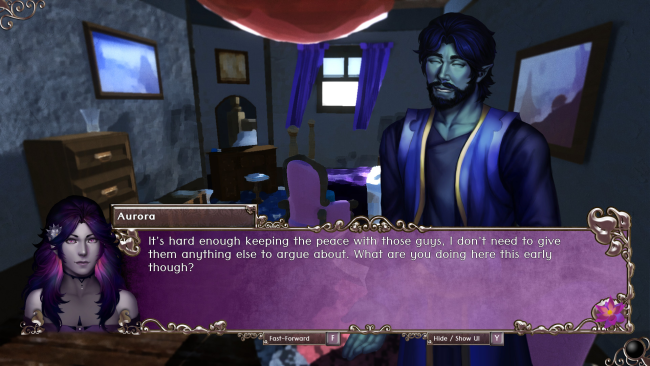Game Overview
Akash: Path of the Five is a groundbreaking, fully voiced visual novel in the otome style. Players will become Aurora, a member of a magical race of elementals. As the first elemental girl the village has seen in over 200 years, all eyes are on her fast-approaching coming of age ceremony. All is not as it seems, however, as tensions between Akash and a nearby human settlement threaten to erupt into an all-out war. Cultivate a romance with one of her five classmates, navigate the coming conflict, and plan the greatest coming of age ceremony Akash has seen in over two centuries. Featuring:
- 8,000+ lines of dialogue fully voiced by a veteran cast including Morgan Berry, SungWon Cho, Ray Chase, Andrew Love, Chris Patton, Brandon McInnis, Jason Wishnov and more.
- Over 80 collectible high-resolution CGs available in an itemized gallery section.
- Cultivate a romance with on of 5 potential love interests, with a possible 6th bonus love interest.
- Up to 30 hours of game play with up to 25 possible endings.
- A sweeping orchestral score produced by Fat Bard.
- Hi-res digitally-painted character sprites with multiple poses and expressions.
- Dynamic 3-D environments give every scene life: leaves blow in the wind, branches sway, NPCs idle in the background.
- Rewind scenes and change your choices as you play without the need for reloading saves.
- Fast-forward dialogue you’ve already read with a built-in skip feature.
- A dramatic tale complete with lighthearted humor and even a few hilarious (optional) mini-games.

Installation Instructions
- Click the green button below to be redirected to UploadHaven.com.
- Wait 15 seconds, then click on the “free download” button. Allow the file transfer to complete (note that speeds may be slower with the free plan; upgrading to UploadHaven Pro will increase speeds).
- Once the transfer is complete, right-click the .zip file and select “Extract to Akash: Path Of The Five” (To do this you must have 7-Zip, which you can get here).
- Open the folder that you just extracted and run the game as administrator.
- Enjoy the game! If you encounter any missing DLL errors, check the Redist or _CommonRedist folder and install all necessary programs.
Download Links
Download the full version of the game using the links below.
Please request a link repair in the Link Repair Section!
🛠 Easy Setup Guide
- Check for missing DLL files: Navigate to the
_Redistor_CommonRedistfolder in the game directory and install DirectX, Vcredist, and other dependencies. - Use 7-Zip to extract files: If you receive a “file corrupted” error, re-download and extract again.
- Run as Administrator: Right-click the game’s executable file and select “Run as Administrator” to avoid save issues.
💡 Helpful Tips
- Need installation help? Read our full FAQ & Troubleshooting Guide.
- Antivirus False Positives: Temporarily pause your antivirus software during extraction to prevent it from mistakenly blocking game files.
- Update GPU Drivers: For better performance, update your NVIDIA drivers or AMD drivers.
- Game won’t launch? Try compatibility mode or install missing DirectX updates.
- Still getting errors? Some games require updated Visual C++ Redistributables. Download the All-in-One VC Redist Package and install all versions.
❓ Need More Help?
Visit our FAQ page for solutions to frequently asked questions and common issues.
System Requirements
- OS: Windows 10
- Processor: Intel™ Core™ i5-4590 or AMD FX™ 8350, equivalent or better
- Memory: 4 GB RAM
- Graphics: Discrete Graphics Card Recommended. Nvidia GTX 1050, AMD RX 480 equivalent or better
- DirectX: Version 11
- Storage: 6 GB available space
Screenshots